Best Practices Articles

How to Seamlessly Integrate Partner Relationship Management Software with Existing Systems
Partner relationship management (PRM) software is essential for businesses to optimize their partner networks. PRM platforms provide a centralized hub for managing partner relationships, from onboarding and training to communication and performance tracking. The real value of PRM software is its seamless integration with systems like CRM, Learning Management Systems (LMS), and Content Management Systems (CMS).
This article is a complete guide to integrating PRM software, covering its importance, challenges, steps, and future trends. By the end, you will have a full roadmap for leveraging channel partner management software as a growth enabler.
Understanding Partner Relationship Management Integration
What is Partner Relationship Management Integration?
PRM integration links PRM software with other systems. This helps share data, improve efficiency, and create a smooth experience for users and partners.
For example:
- Integrating PRM with a CRM: Real-time synchronization of customer and partner data.
- Connecting PRM with an LMS: Enables partners to access training modules directly from the partner portal.
- PRM-CMS integration: Simplifies content sharing, ensuring partners always have the latest marketing collateral.
Why is PRM Integration Crucial?
Without integration, PRM software often operates as an isolated tool, leading to:
- Data silos: Hindering cross-departmental collaboration.
- Manual processes: Reducing efficiency and increasing errors.
- Missed opportunities: Lack of real-time insights.
By integrating PRM software with other systems, businesses can streamline workflows, improve decision-making, and enhance partner satisfaction.
Expanded Benefits of PRM Integration
- Improved Data Accuracy and Consistency
Integration automatically synchronizes data across systems, minimizing errors and eliminating duplication. For instance:
- PRM instantly updates CRM with changes to a partner's contact information, ensuring accurate data for sales and marketing teams.
- Enhanced Partner Engagement
Integrated PRM platforms provide partners with a seamless experience. They can:
- Access training resources through LMS integration.
- Retrieve partner marketing materials from a CMS without navigating multiple systems.
- Receive automated updates and notifications, keeping them informed and engaged.
- Better Reporting and Analytics
Unified data across PRM, CRM, and other systems allows businesses to:
- Generate comprehensive reports combining partner, customer, and sales data.
- Analyze trends and identify opportunities for improving partner performance.
- Cost Savings through Automation
Integration automates repetitive tasks, such as data entry and report generation, freeing employee time and reducing operational costs.
- Improved Compliance and Security
Integrated systems manage data consistently, reducing the risk of GDPR or CCPA non-compliance.
- Strengthened Partner Relationships
Partners with easy access to tools and insights feel more supported and aligned with your goals. Integration fosters trust and long-term collaboration.
- Faster Time-to-Market
Integrated systems automate workflows and data sharing, speeding up product or campaign launches with partners.
Deep Dive: Integration Challenges and Solutions
Challenge 1: Compatibility Issues
Many organizations use legacy systems that may not support modern integration methods.
Solution:
- Choose PRM software with open APIs and flexible integration capabilities.
- Use middleware tools like Zapier or MuleSoft to bridge gaps between incompatible systems.
Challenge 2: Managing Large Volumes of Data
Integrating systems with different data structures can lead to inconsistencies and errors.
Solution:
- Invest in robust data mapping and transformation tools to standardize data formats.
- Conduct regular data audits to ensure accuracy.
Challenge 3: User Adoption Resistance
Employees and partners may resist the system because of a steep learning curve or fear of disrupting workflows.
Solution:
- Offer hands-on training sessions and create detailed user guides.
- Communicate the benefits of integration early and involve users in the planning process.

Challenge 4: High Integration Costs
Integration projects often require significant financial and technical resources.
Solution:
- Start with high-impact integrations (e.g., PRM-CRM) and expand over time.
- Choose scalable, cloud-based PRM platforms to reduce upfront costs.
Challenge 5: Ensuring Data Security During Integration
Data breaches and unauthorized access can occur during integration if security measures are not robust.
Solution:
- Use encrypted data transfer protocols and secure APIs.
- Implement multi-factor authentication and access controls.
- Partner with vendors that prioritize cybersecurity.
Challenge 6: Aligning Cross-Functional Teams
Different departments may have varying priorities and expectations, creating friction during integration.
Solution:
- Hold regular cross-functional meetings to ensure alignment.
- Appoint an integration champion to manage inter-departmental coordination.
Best Practices for Seamless Partner Relationship Management Integration
- Prioritize Scalability
Choose integration solutions that can grow with your business. For example, a scalable PRM platform should accommodate an expanding partner base and additional system integrations as needed.
- Collaborate with Stakeholders
Involve key stakeholders like IT, sales managers, and partners during integration to ensure alignment and address concerns. Their input can provide critical insights into potential pitfalls and requirements.
- Test and Optimize
Before going live, conduct thorough testing to:
- Identify and fix bugs.
- Validate data accuracy and workflow automation.
- Ensure that all systems communicate as intended.
- Focus on Security
Secure integration requires:
- End-to-end encryption for data transfers.
- Role-based access controls to restrict sensitive data.
- Continuous monitoring for vulnerabilities.
- Measure Success
Use key performance indicators (KPIs) to evaluate the impact of integration, such as:
- Reduction in data entry errors.
- Time saved on manual tasks.
- Increase in partner satisfaction scores.
- Develop a Change Management Plan
A well-defined change management strategy can ease the transition for employees and partners. Include:
- Clear communication about the integration’s benefits.
- Regular updates on progress.
- Post-integration support to address concerns.
- Leverage Vendor Support
Work closely with your PRM and integration tool vendors. Their expertise can streamline the process and help troubleshoot challenges effectively.
Partner Relationship Management Integration Use Cases
Use Case 1: PRM-CRM Integration for Sales Teams
A global distributor integrated its PRM system with Salesforce to improve lead tracking and partner engagement. Key benefits included:
- Automated lead assignment, reducing response times.
- Real-time visibility into partner performance metrics.
- Enhanced collaboration between sales and marketing teams.
Use Case 2: PRM-LMS Integration for Training
A software company integrated its PRM with an LMS to streamline partner certification programs. Outcomes included:
- Higher training completion rates due to easier access.
- Improved partner knowledge, leading to increased partner sales.
- Simplified tracking of training progress.
Use Case 3: PRM-CMS Integration for Marketing
A retail brand connected its PRM and CMS to automate content distribution. This allowed partners to:
- Access the latest marketing materials in real time.
- Customize campaigns using pre-approved templates.
- Boost their local marketing efforts without additional support.
Use Case 4: PRM-ERP Integration for Operational Efficiency
An industrial equipment manufacturer integrated its PRM system with an ERP to streamline order processing. Results included:
- Faster order fulfillment through automated workflows.
- Improved inventory management based on real-time data.
- Enhanced partner satisfaction due to quicker responses.
Future Trends in PRM Integration
- AI-Driven Automation
Artificial intelligence is transforming how businesses interact with their partners. Future PRM platforms will leverage AI to:
- Predict partner performance and identify growth opportunities.
- Automate partner onboarding based on historical data.
- Blockchain for Transparency
Blockchain technology can enhance trust and security in partner ecosystems by providing:
- Immutable records of partner transactions.
- Transparent incentive and commission structures.
- Integration with IoT
IoT (Internet of Things) will let PRM platforms gather real-time data from devices, revealing new insights into partner and customer behavior.
- Deeper Personalization
Future integrations will focus on delivering personalized experiences for partners, such as tailored training programs or marketing resources based on their performance and preferences.
- Low-Code and No-Code Integration Tools
Low-code and no-code platforms will simplify integration processes, enabling non-technical users to connect systems efficiently.
- Advanced Analytics for Decision-Making
Integrated systems will offer deeper insights through predictive analytics, helping businesses make data-driven decisions to strengthen partner relationships.
Expanded Action Plan for PRM Integration
Step 1: Conduct a System Audit
Identify all existing systems that need to integrate with your PRM platform. Evaluate their:
- Current capabilities.
- Integration readiness.
- Potential upgrade requirements.
Step 2: Develop a Detailed Roadmap
Create a step-by-step plan that includes:
- Integration objectives.
- Milestones and deadlines.
- Budget and resource allocation.
Step 3: Choose the Right PRM Tools
Select PRM software with robust integration capabilities and consider using middleware solutions for added flexibility.
Step 4: Engage Stakeholders Early
Involve stakeholders at every stage to:
- Define clear goals and expectations.
- Align integration efforts with business objectives.
Step 5: Monitor and Optimize Post-Integration
Once the integration is live, monitor performance metrics and gather feedback to:
- Address any issues quickly.
- Identify opportunities for further optimization.
- Ensure long-term scalability and adaptability.
Conclusion
Integrating PRM software with CRM (like HubSpot), LMS, CMS, and other systems is key to maximizing partner network value. By tackling challenges, using best practices, and adopting modern solutions, businesses can achieve seamless integration to boost efficiency, improve decisions, and strengthen partnerships.
Staying ahead of integration trends will be key to maintaining a competitive edge as technology evolves. These strategies will guide your success, whether starting integration or improving existing systems.
Best Practices Guides
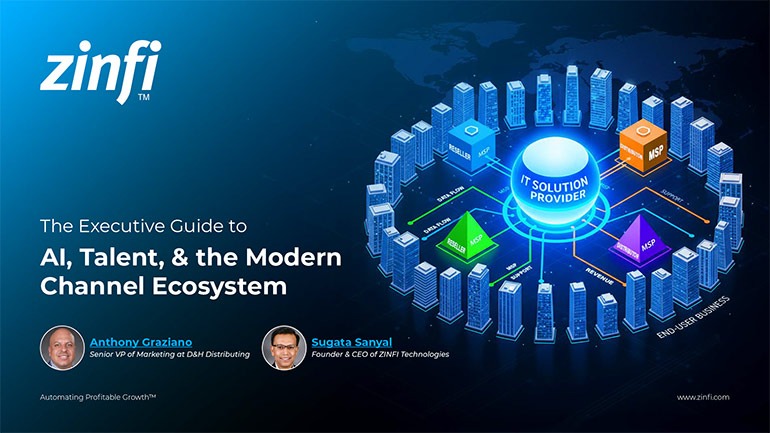 Modernizing Channel Marketing: AI and Ecosystem Enablement Best Practices
Modernizing Channel Marketing: AI and Ecosystem Enablement Best PracticesDownload for FREE
 The Channel’s Shift to Partner-Led With AI Best Practices
The Channel’s Shift to Partner-Led With AI Best PracticesDownload for FREE
 Hyperscalers, ISVs, and AI: Shaping the Future of B2B Software Distribution
Hyperscalers, ISVs, and AI: Shaping the Future of B2B Software DistributionDownload for FREE
 Definitive Guide to a Partner Ecosystem-First Sales Strategy
Definitive Guide to a Partner Ecosystem-First Sales StrategyDownload for FREE
 The Partner-Led Digital and AI Transformation Best Practices
The Partner-Led Digital and AI Transformation Best PracticesDownload for FREE
 Startup Talent Recruitment: Hiring Missionaries, Not Mercenaries
Startup Talent Recruitment: Hiring Missionaries, Not MercenariesDownload for FREE
 The Future of Partner Relationship Management with AI in Partnerships
The Future of Partner Relationship Management with AI in PartnershipsDownload for FREE
 Cybersecurity for the 99%: Strategies from the Frontline
Cybersecurity for the 99%: Strategies from the FrontlineDownload for FREE
 Mastering Partner Relationships: A Strategic Approach to Business Growth
Mastering Partner Relationships: A Strategic Approach to Business GrowthDownload for FREE
 Mastering Partner Relationship Management: Keys to SaaS Channel Success
Mastering Partner Relationship Management: Keys to SaaS Channel SuccessDownload for FREE
 Navigating the AI Revolution: Guide for Partners in the Microsoft Ecosystem
Navigating the AI Revolution: Guide for Partners in the Microsoft EcosystemDownload for FREE
 Mastering the Modern Buyers Journey: Sales Leader’s Guide to AI & Engagement
Mastering the Modern Buyers Journey: Sales Leader’s Guide to AI & EngagementDownload for FREE