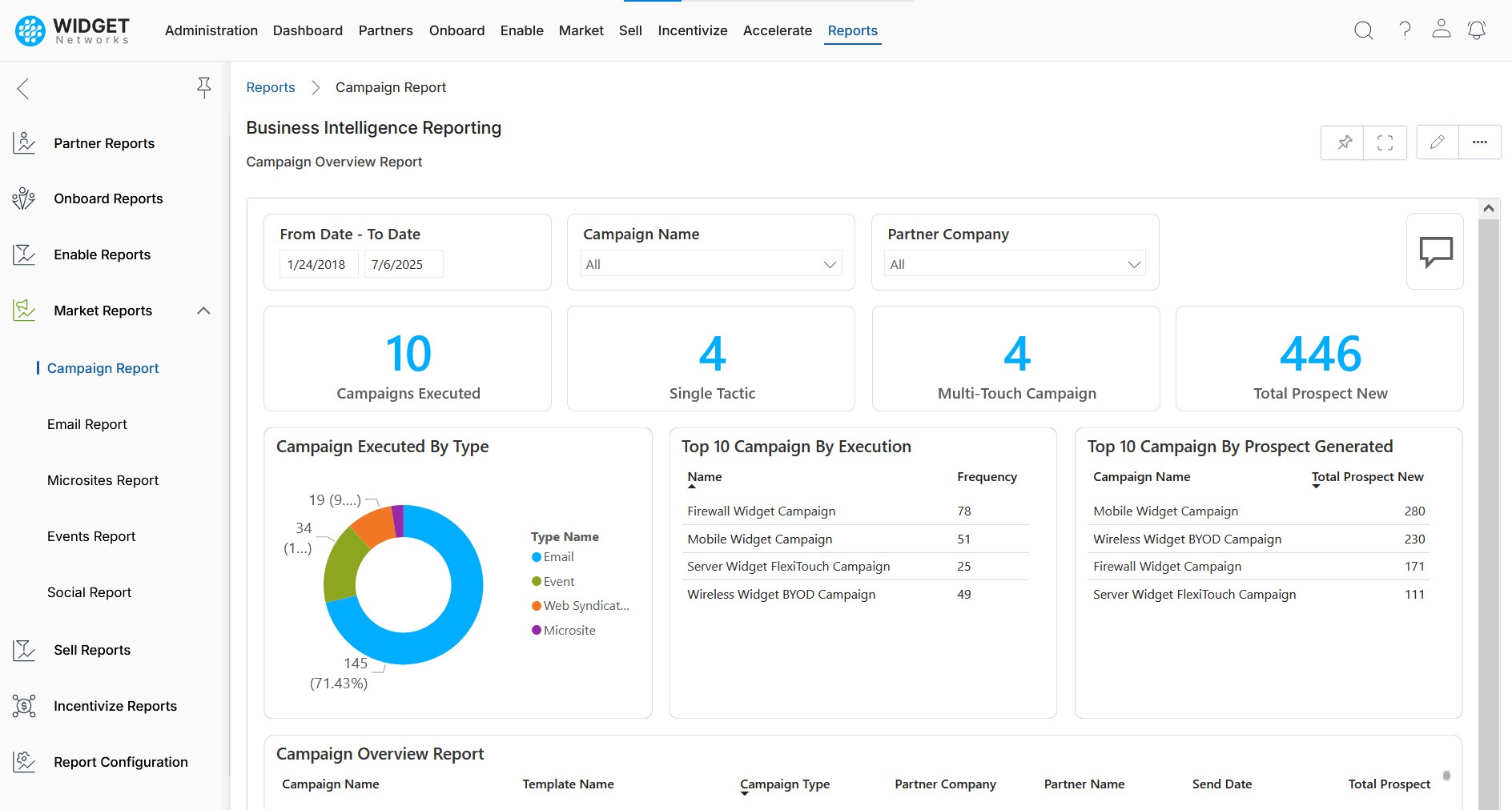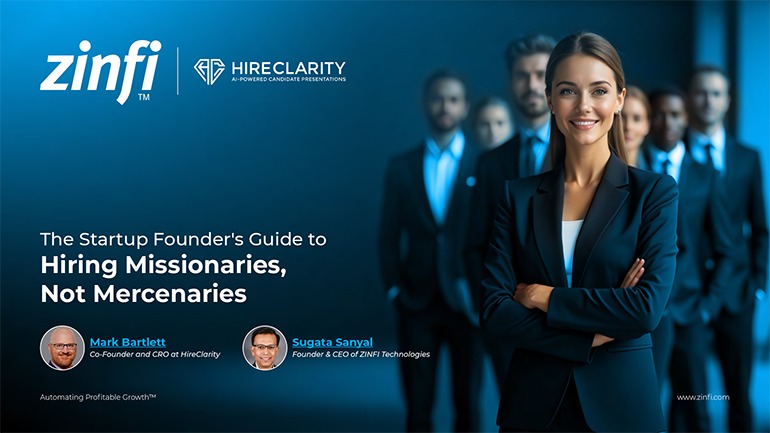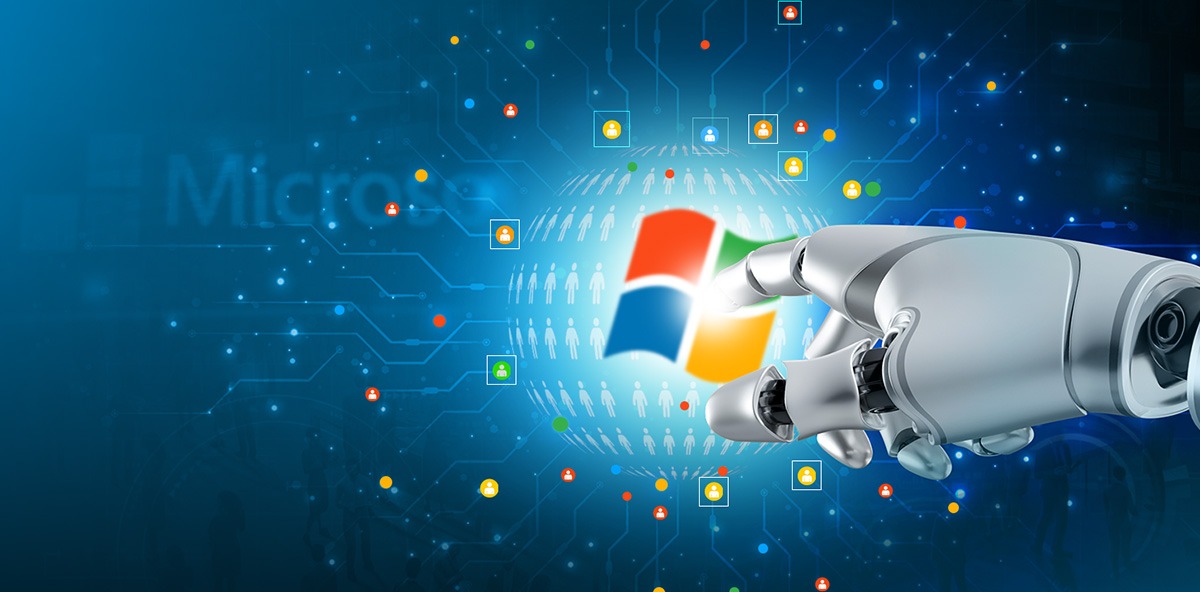Multi-Touch Campaign Management module
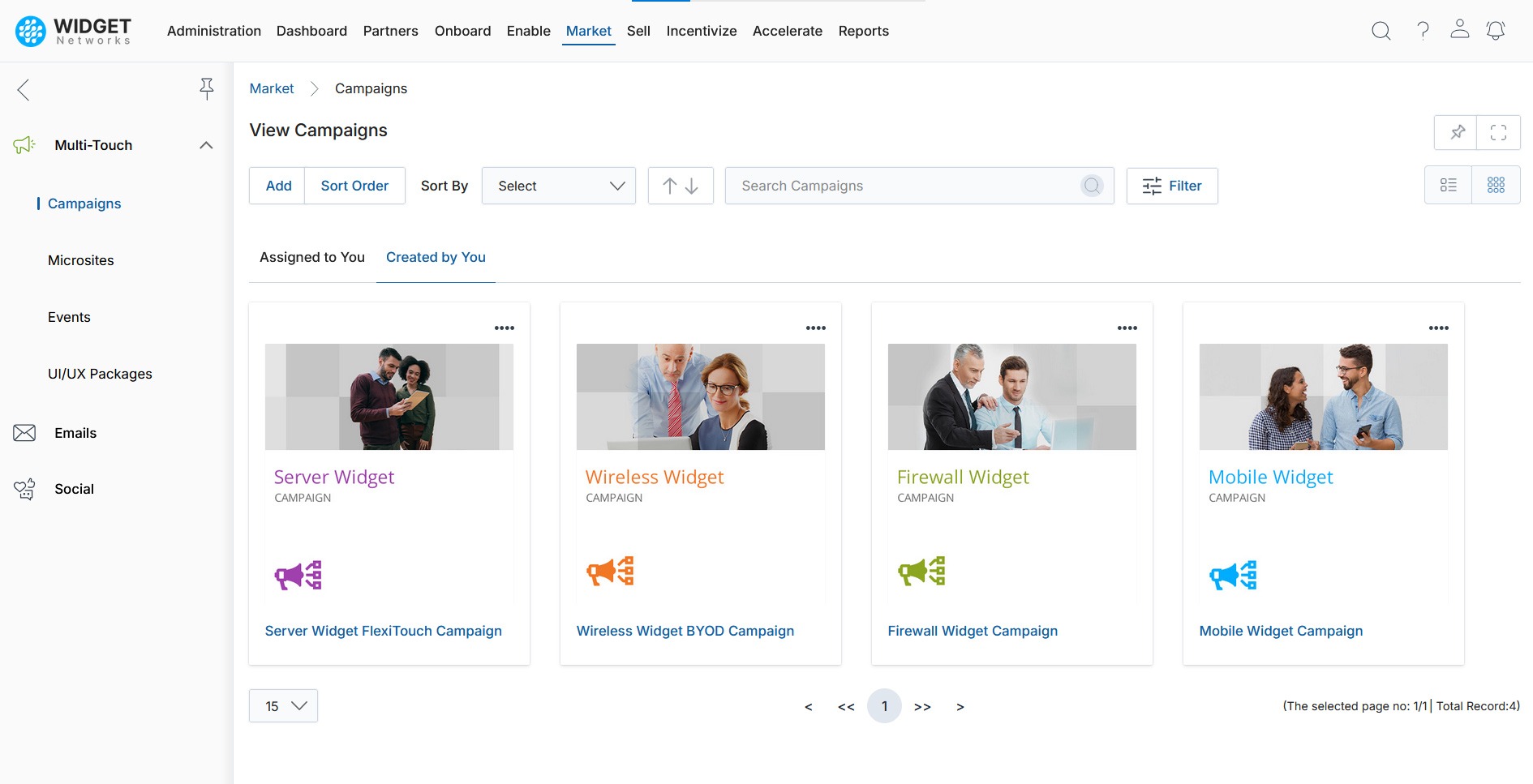
Streamline Campaign Creation
Easily build and deploy multi-touch campaigns from a centralized platform that is designed for efficiency and flexibility.
- Create campaign programs with a defined schedule and budget.
- Clone existing campaigns to save time and ensure consistency.
- Assign campaigns to partners for direct participation from their portal.
This streamlined approach enables you to launch campaigns faster and empower partners to execute them effortlessly.
Automate Prospect Engagement
Leverage powerful automation tools to engage prospects, capture their interest, and convert them into qualified leads.
- Design workflows by arranging steps like emails and social syndication.
- Automatically enroll prospects in campaigns based on specific criteria.
- Automatically guide prospects through a series of nurturing touchpoints.
This automation frees up your marketing and sales teams to focus on high-value activities while the system handles routine follow-up.
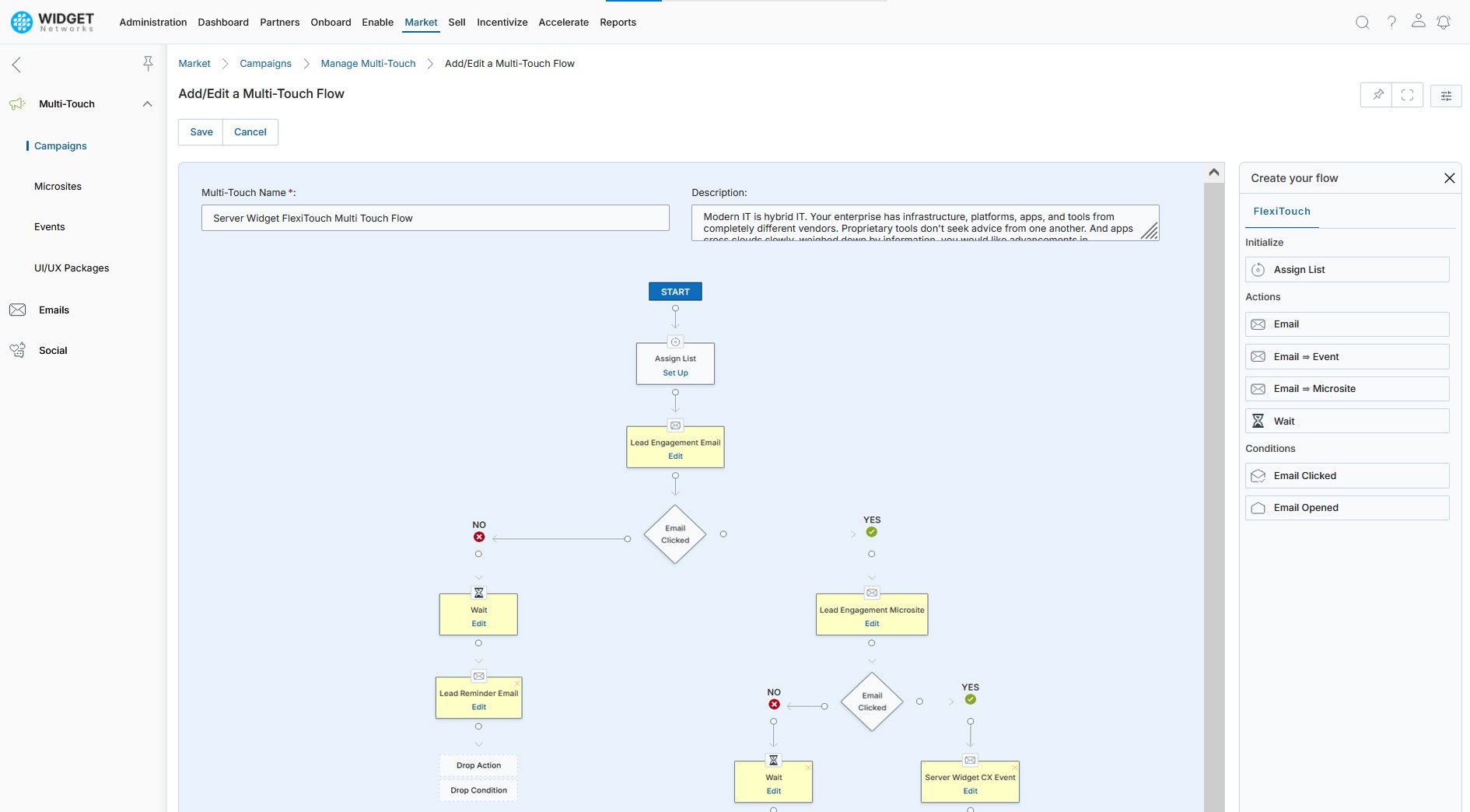
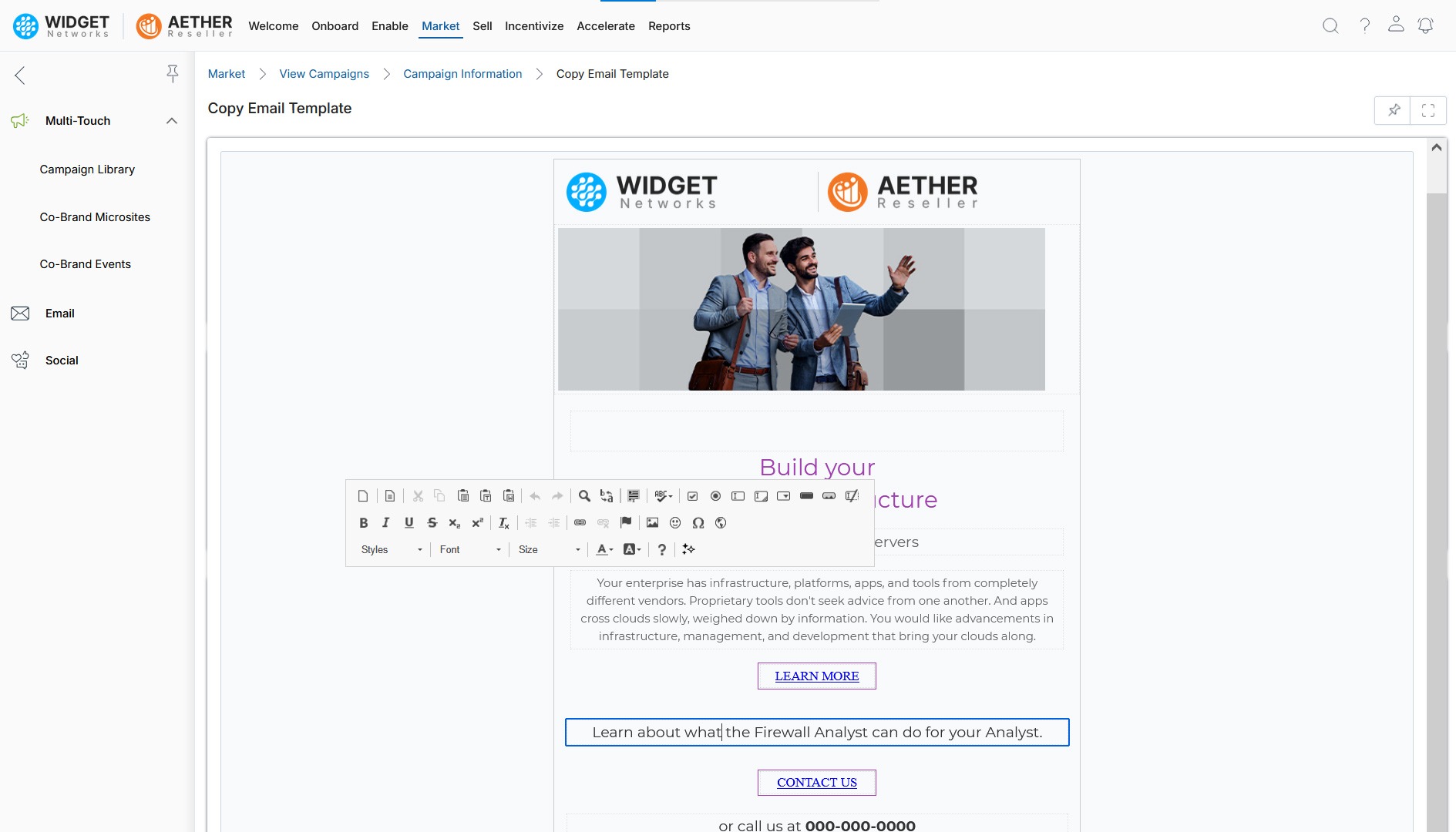
Empower Partners with Co-Branding
Enable partners to personalize campaign materials to reflect their local brand and messaging, ensuring relevance and authenticity.
- Campaigns can be co-branded with partners for various assets.
- Partners can customize campaign assets with their logo and messaging.
- Ensures brand consistency while giving partners local flexibility.
Co-branding drives higher partner engagement and local market penetration by making campaigns more relevant to their customer base.
Partner-Centric Design
The application is designed with the partner experience in mind, ensuring ease of use and maximum engagement from your channel ecosystem.
- Partners can manage assigned campaigns from a single dashboard.
- Automate tasks and notify partners of campaign deadlines.
- Design flexible workflows that match partner preferences for productivity.
A user-friendly platform increases partner satisfaction and drives a higher return on your marketing efforts.
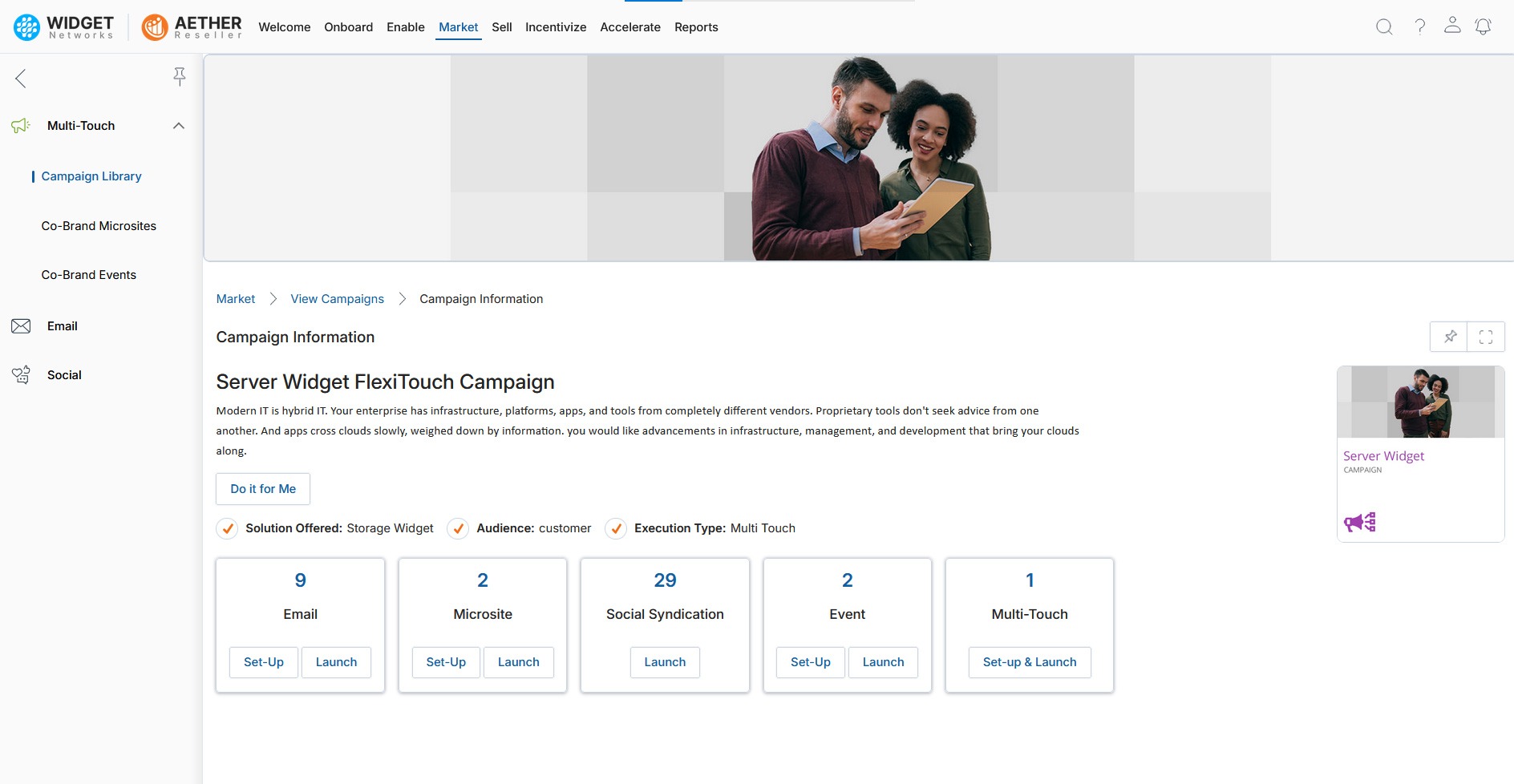
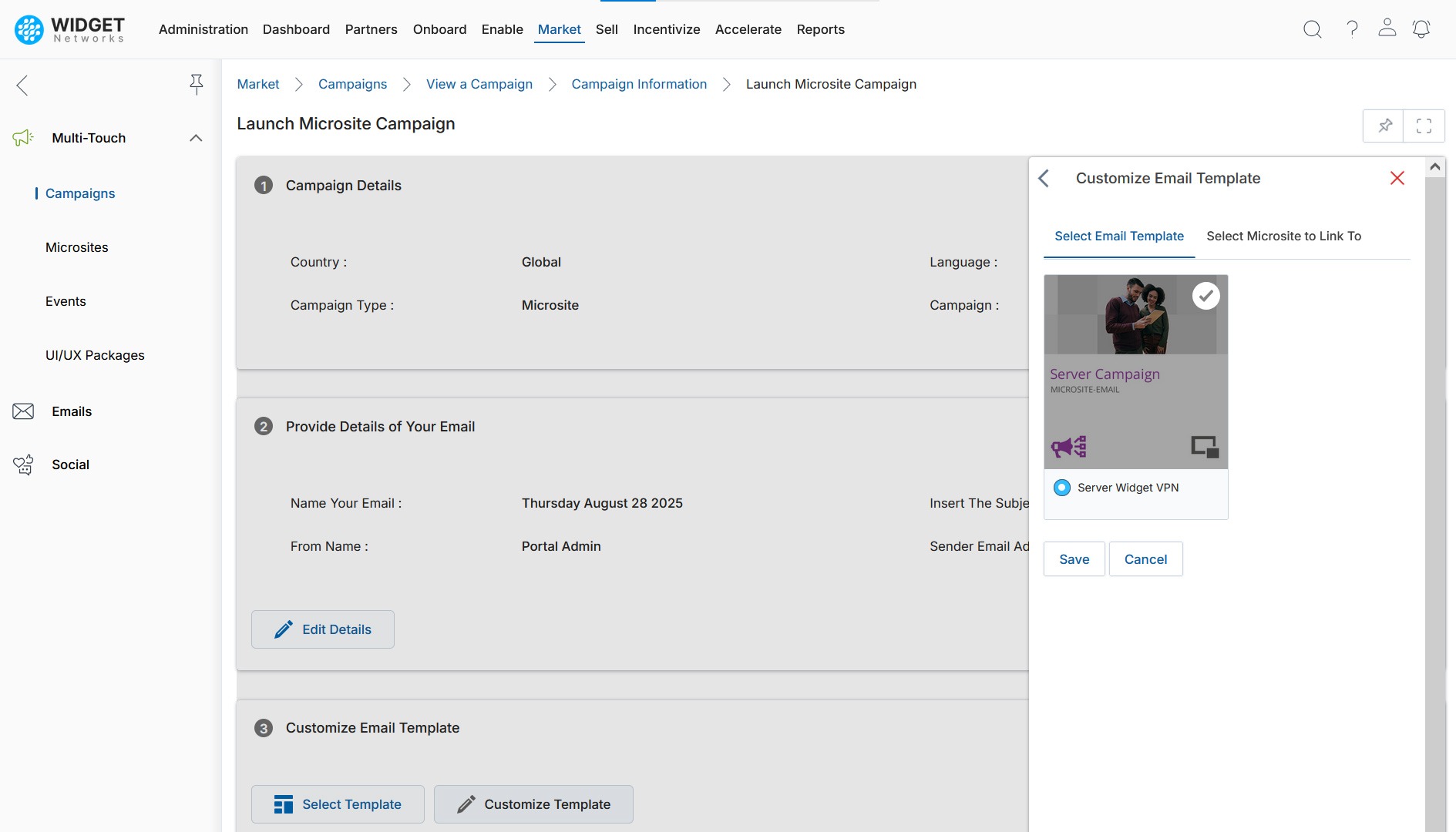
Dynamic Content and Resource Management
Connect campaign management with your content library to provide partners with all the resources they need to succeed.
- Integrates with the Content Library for a range of assets.
- Unified interface to upload and manage all campaign content.
- Control partner access to specific, approved campaign materials.
This integration streamlines campaign asset management and helps partners execute campaigns more effectively.
Gain Deep Insights into Campaign Performance
Access a comprehensive dashboard and detailed reports to analyze campaign performance and measure your marketing ROI.
- Track key metrics in real time.
- View campaign summaries including status, budget, and effectiveness.
- Generate reports by partner or campaign to find what’s working.
These insights enable you to optimize your campaign strategy and prove the value of your marketing efforts.