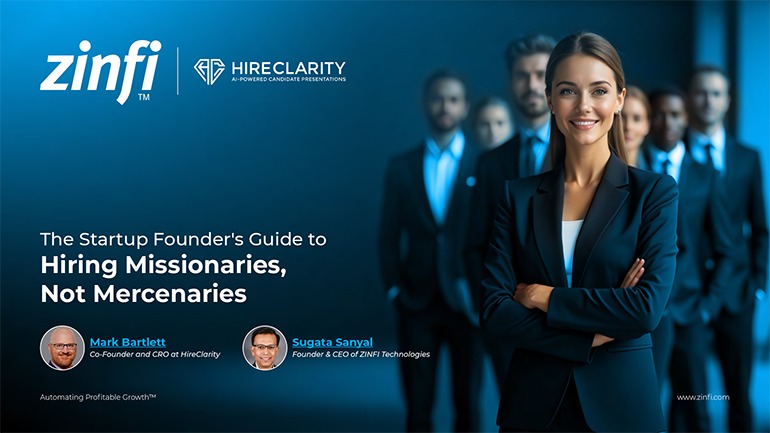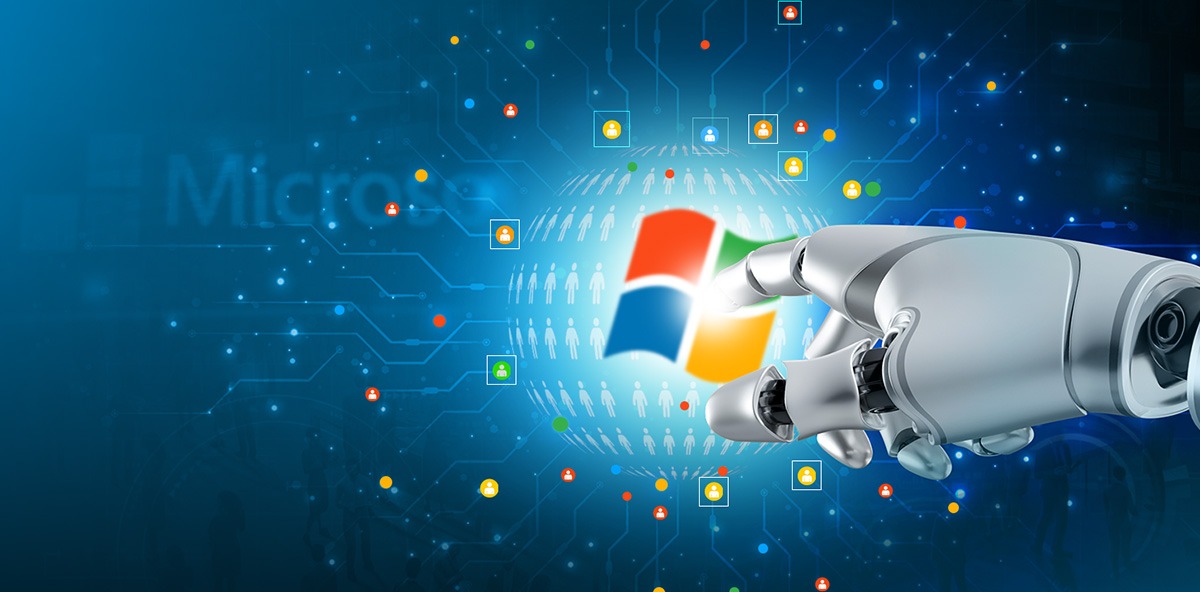Co-Branded Assets Management module
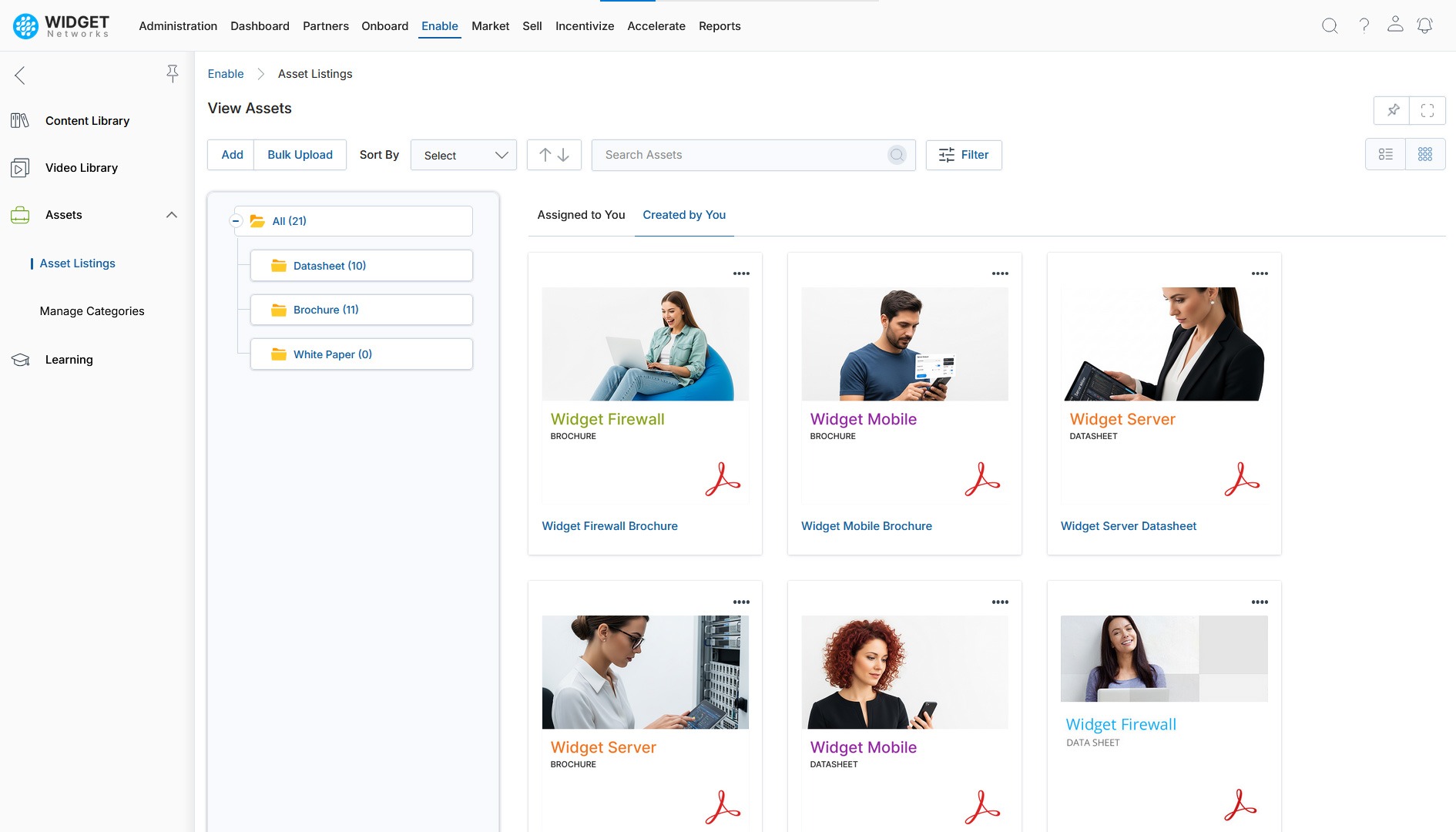
Centralized Asset Management
Centrally manage and secure all your digital assets while giving partners the tools to reuse and repurpose them.
- Upload, preserve, and archive digital assets with metadata.
- Manage assets in various formats like HTML, HTML5, and PDF.
- Control asset status and availability with publish and expiration dates.
Increases productivity and reduces costs by centralizing content management and automating publishing processes.
Seamless Co-Branding Experience
Empower partners to quickly co-brand and customize marketing assets with their own logos and information.
- Co-brand assets with a partner logo, insignia, and web address.
- Define a default logo for auto-upload to a co-brandable image zone.
- Save and submit co-branded assets for approval in a single click.
Drives higher sales velocity by enabling partners to create branded materials faster and more efficiently.
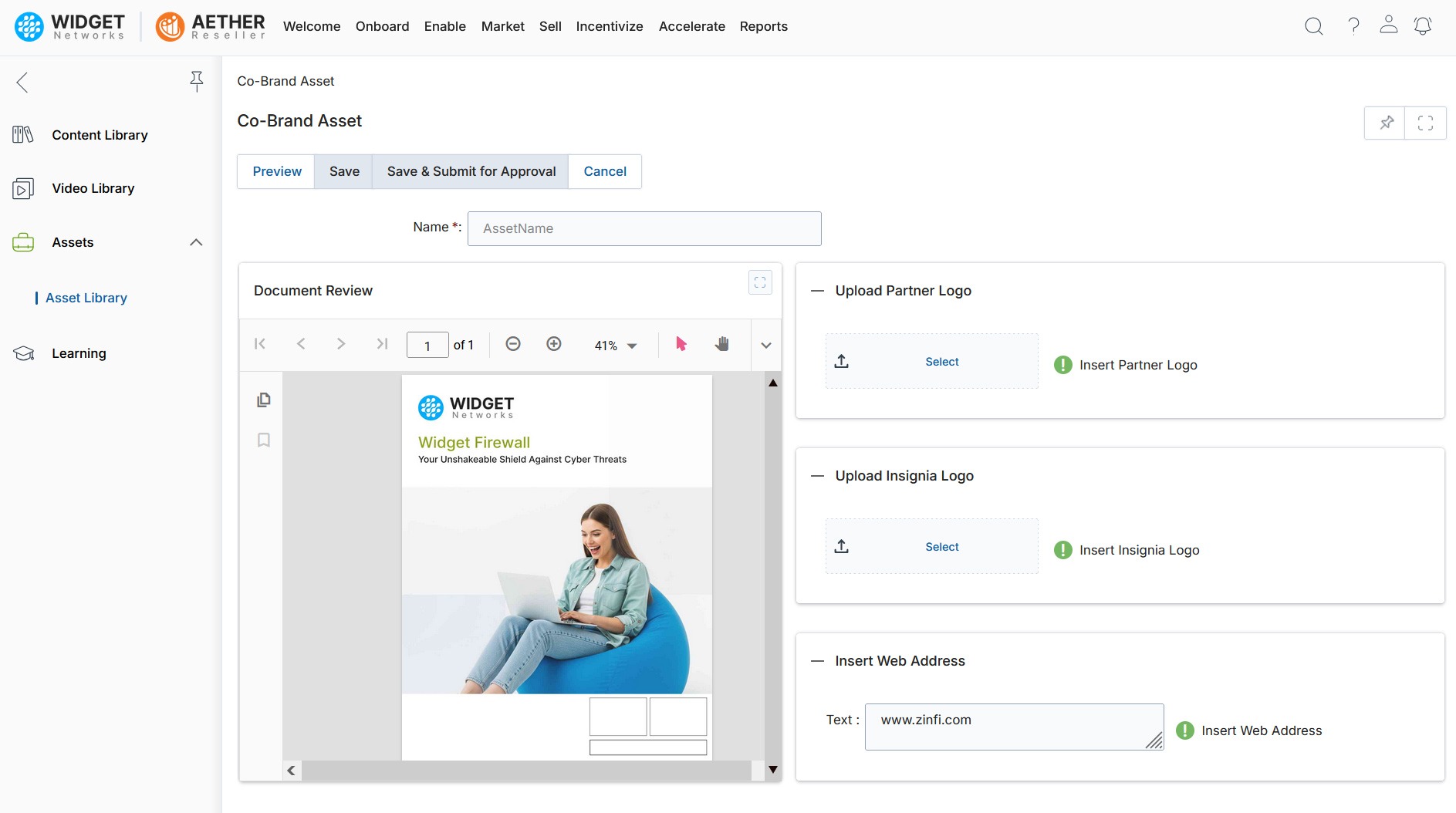
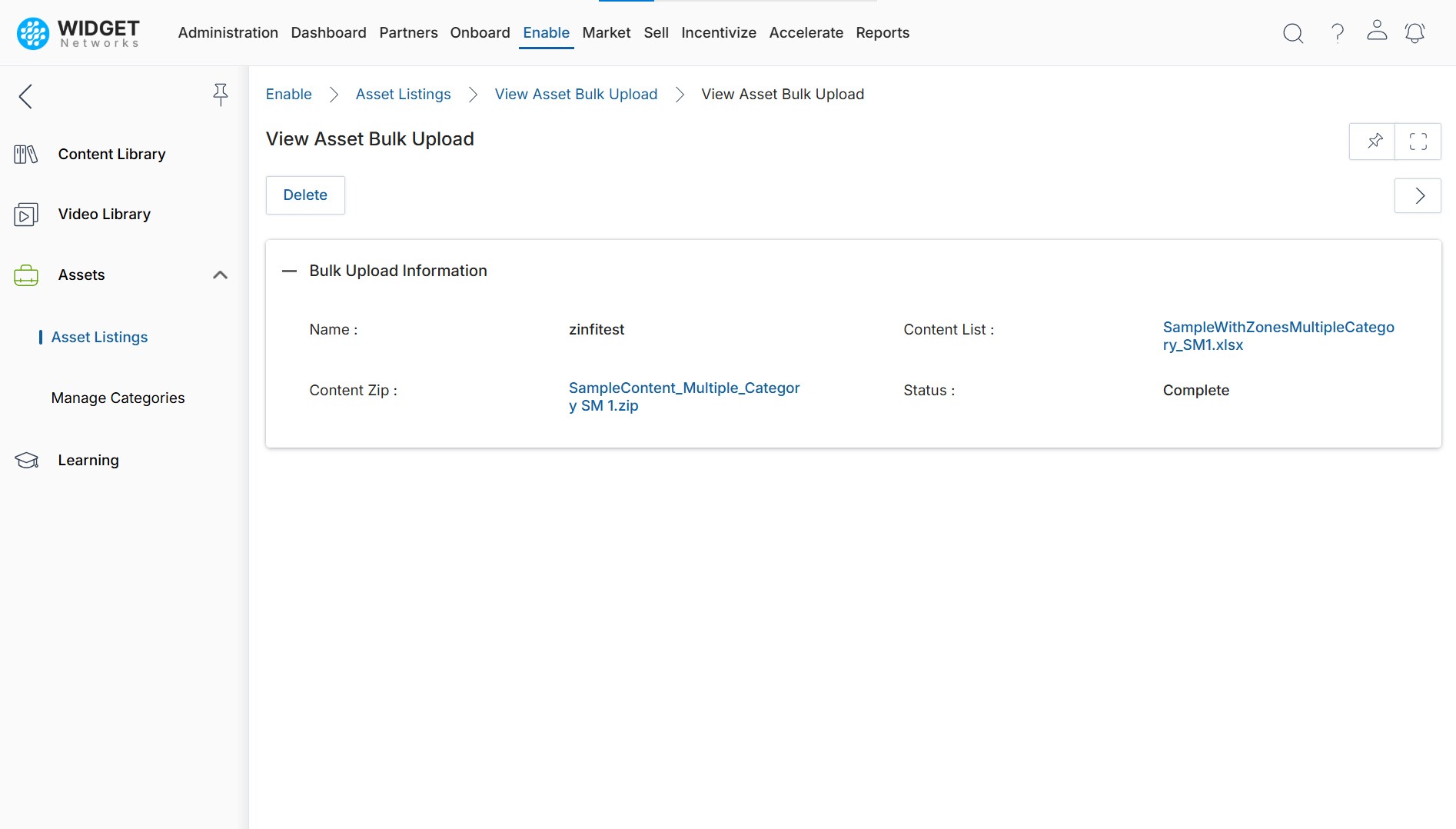
Simplified File Upload and Distribution
Easily upload and manage digital assets in bulk to make them available to partners and sales teams.
- Import bulk asset content and metadata simply.
- Upload assets and associated thumbnail images in a single ZIP archive.
- Download co-branded assets directly from the listing or details page.
Reduces time and effort spent on asset management by providing bulk upload and streamlined distribution capabilities.
Automated Public URL Generation
Automatically generate and share public URLs for co-branded assets to enhance marketing campaigns.
- Instantly create direct-access links for co-branded assets.
- Embed public URLs into web landing pages and marketing materials.
- Share content with non-UPM users without requiring them to log in.
Enhances marketing effectiveness and partner experience by providing a frictionless way to share branded assets.
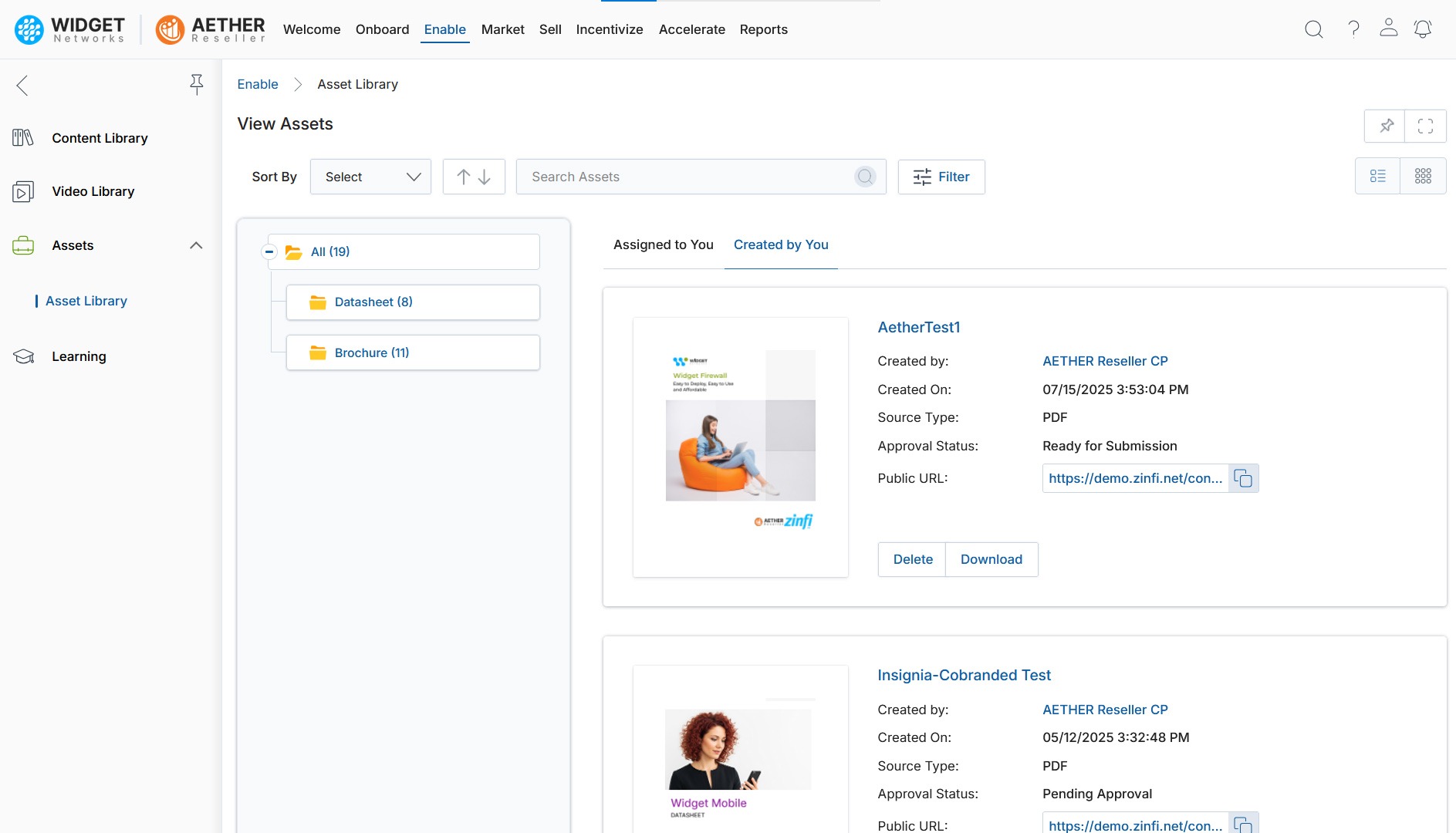
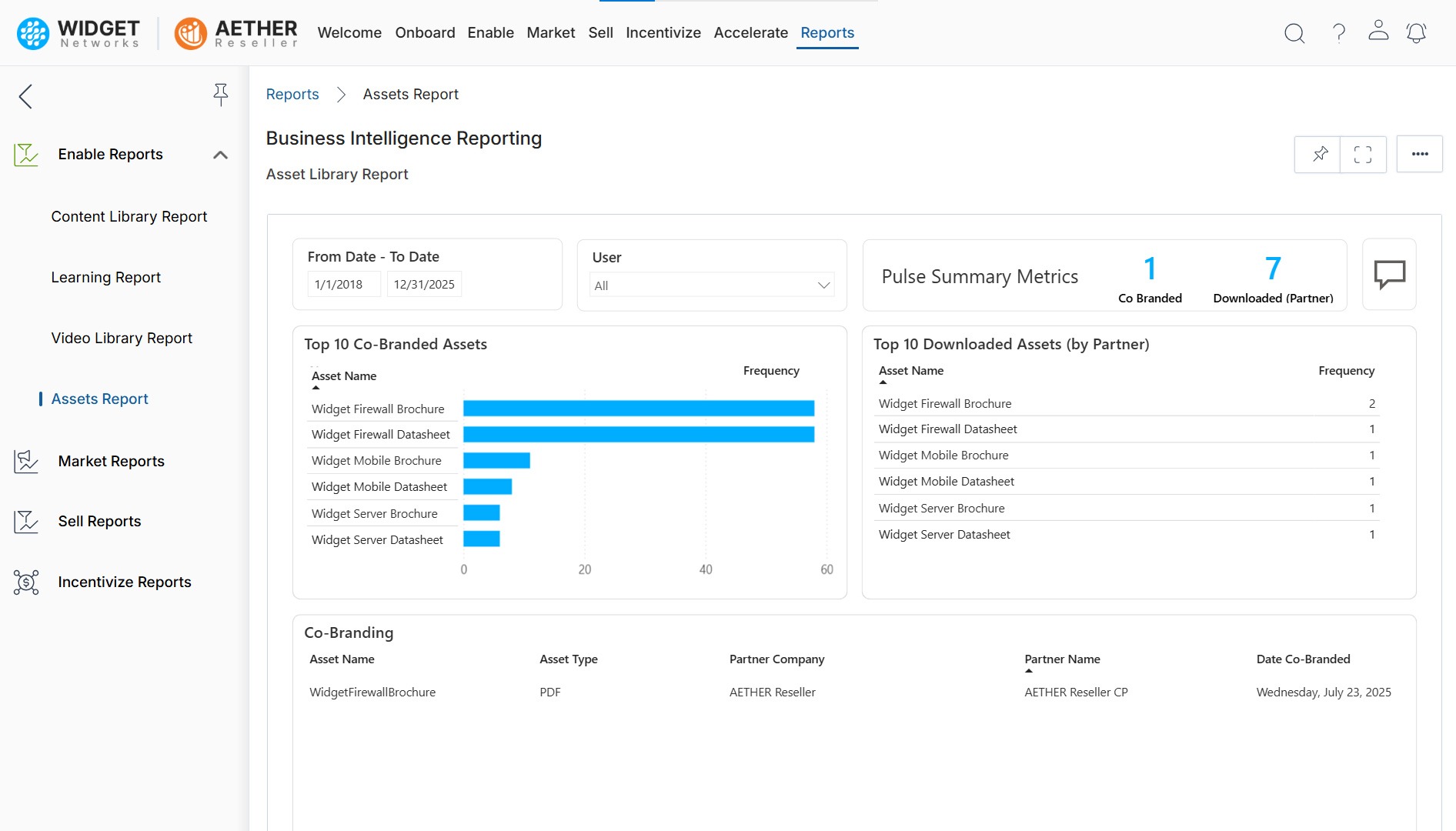
Comprehensive Reporting and Analytics
Gain visibility into asset usage to monitor performance and optimize your digital asset strategy.
- Generate reports on co-branded and downloaded assets by partners.
- Track usage metrics, including the number of co-branded and downloaded assets.
- Segment partners and assets by country and region to analyze localized performance.
Maximizes your return on investment by providing clear insights into content engagement and performance.