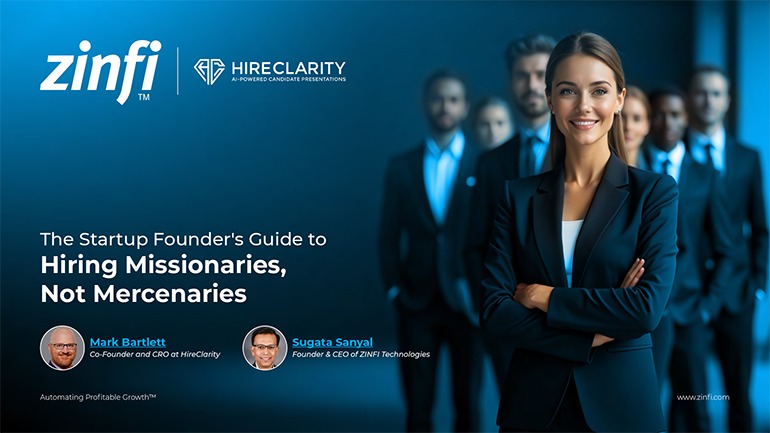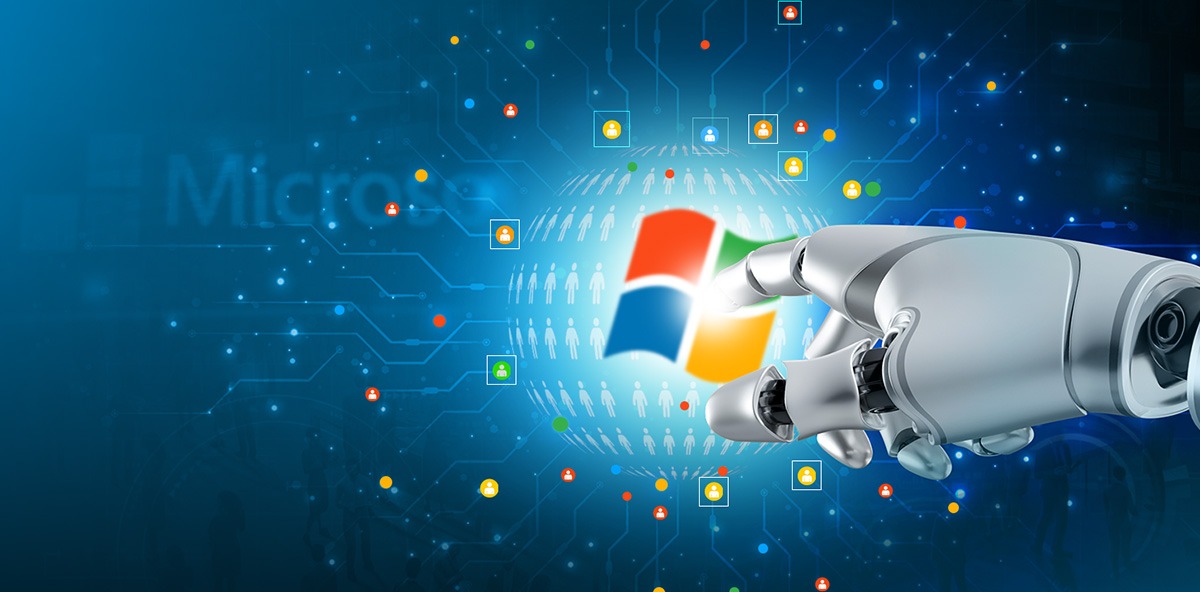Community & Discussions Management module
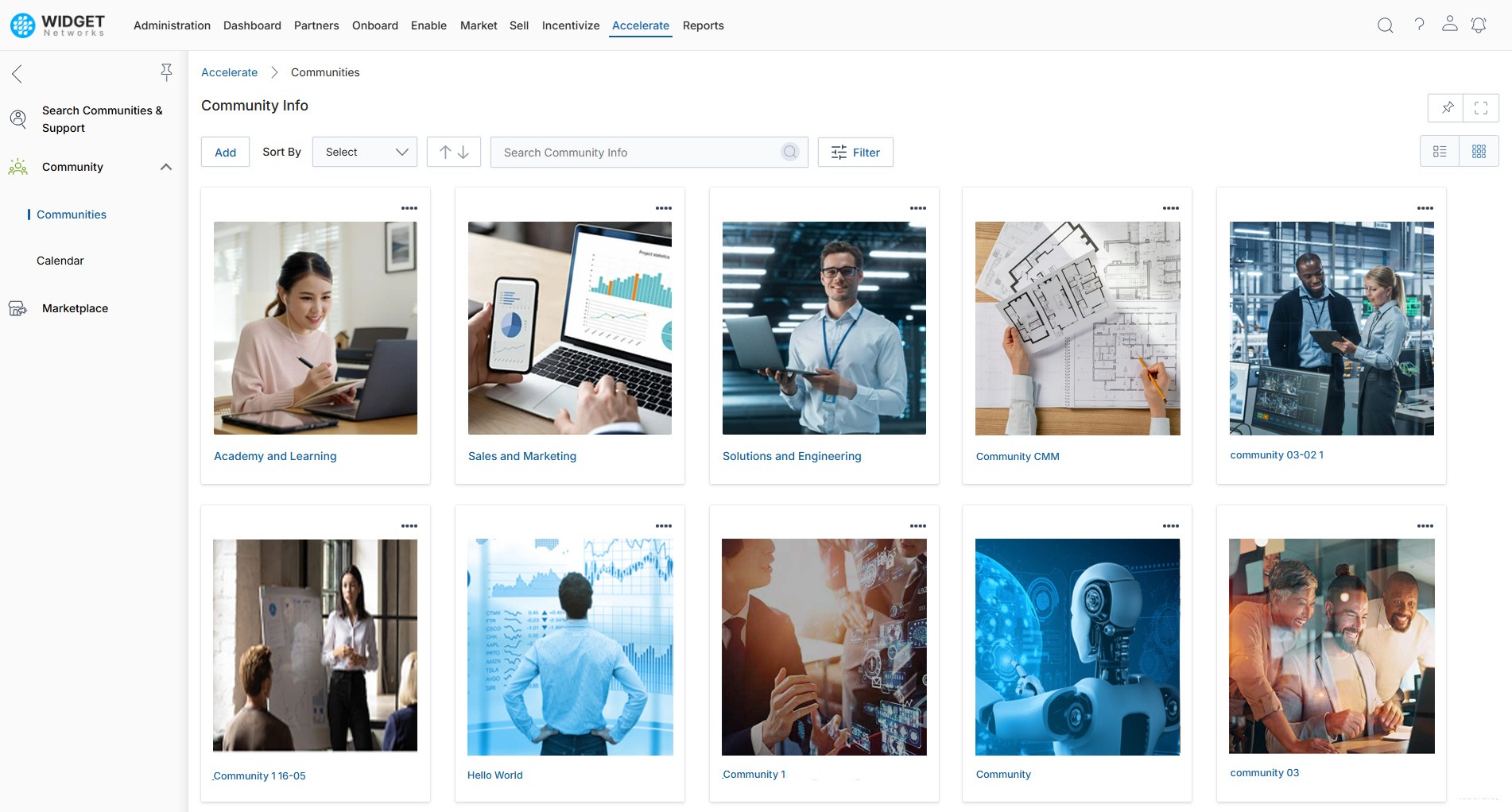
Streamline Communication and Collaboration
Facilitate seamless communication across your entire partner ecosystem with a centralized platform that encourages open dialogue and information exchange.
- Create a dedicated forum for partners to discuss products, deals, and marketing strategies.
- Post messages, files, and links in a conversation thread to provide rich, contextual information.
- The platform automatically tracks all discussions and activity, providing a complete history of every interaction.
This feature enhances collaboration by giving all stakeholders a central space to interact and access vital information.
Empower Partners to Share Knowledge
Provide your partners with the tools they need to engage with each other and learn from their collective experience.
- Partners can access and contribute to discussions directly from a centralized view within their portal.
- Enable partners to share their expertise, ask questions, and provide feedback in a public or private forum.
- The ability to view and participate in discussions helps partners feel more connected and supported by your brand and their peers.
A vibrant community fosters a sense of partnership, leading to higher engagement and loyalty.
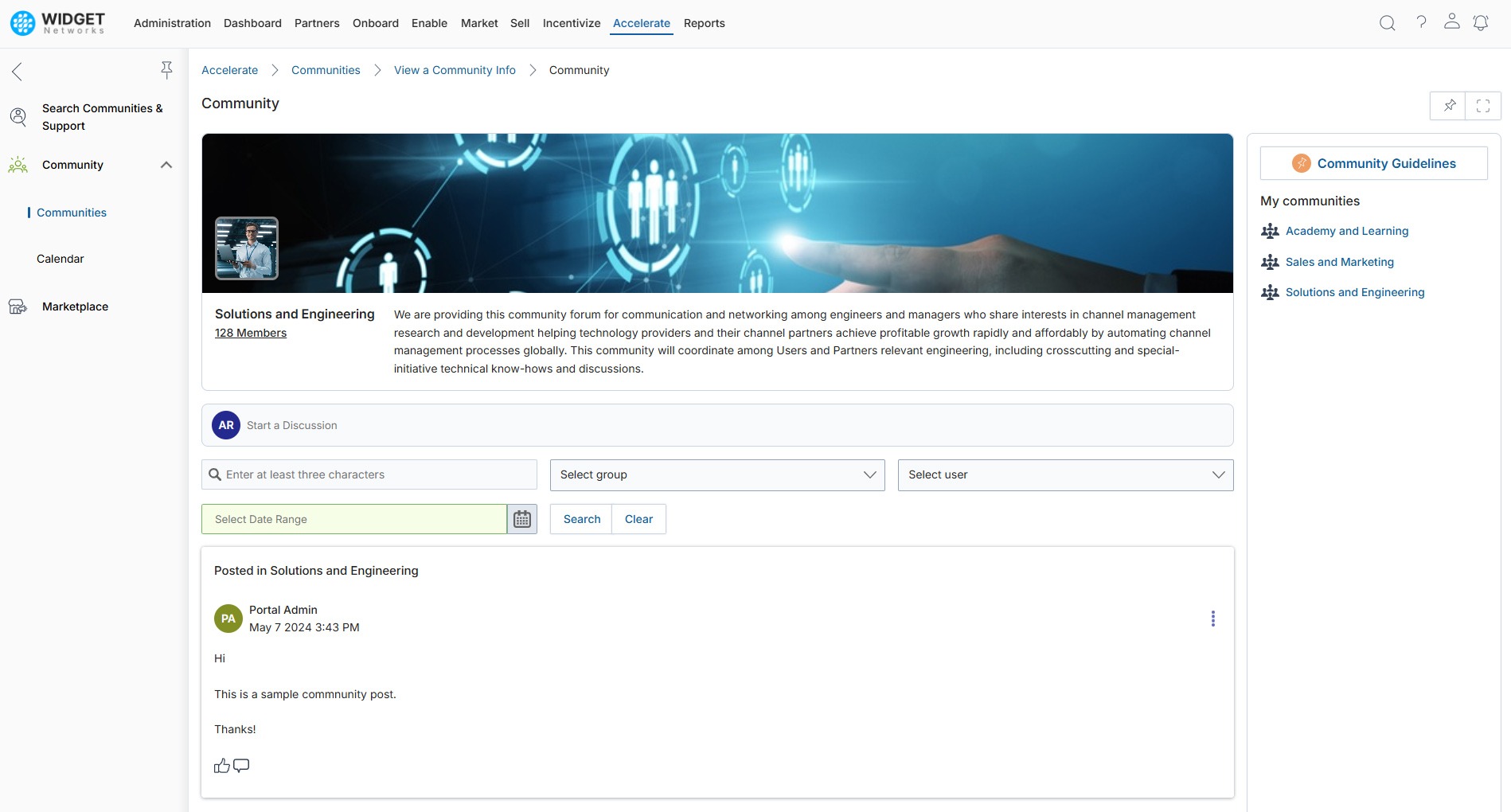
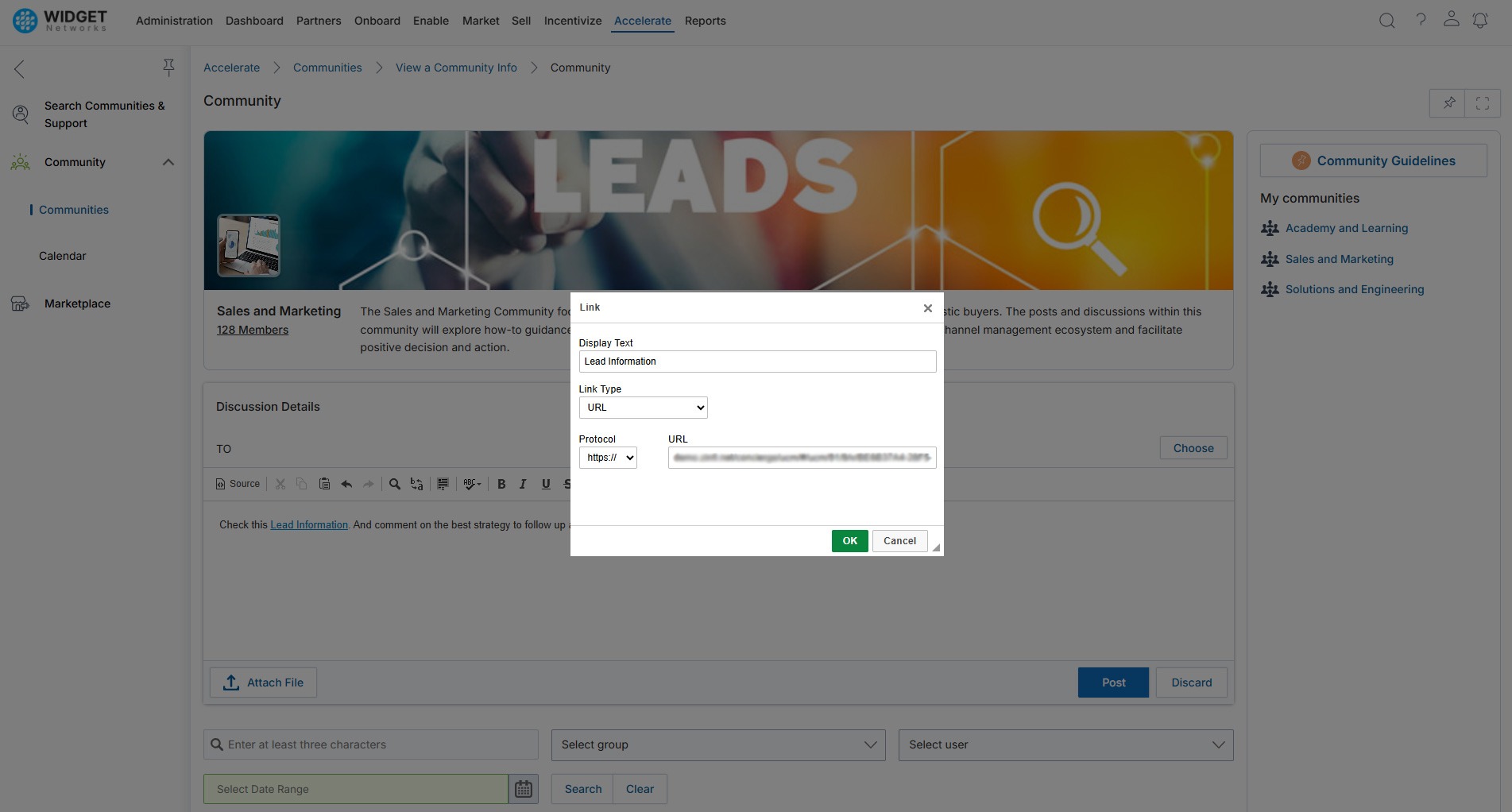
Seamless Integration with Key Modules
Connect your community forum with other core modules to provide a holistic view of all business activities.
- Link discussions directly to specific business objects like Accounts, Contacts, and Opportunities.
- Post updates or share files about a particular deal, ensuring all relevant stakeholders are informed.
- The system provides a centralized view of all comments and activities related to a specific business object.
This integration ensures that conversations are always contextual and easily accessible from wherever your teams are working.
Centralized Content and Asset Sharing
Easily share relevant content and assets from a centralized library directly within a discussion thread.
- The discussion editor is integrated with the Content Library, allowing you to seamlessly share files, videos, and other digital assets.
- Attach a file from your device or select a pre-approved asset from the content library.
- This feature ensures all participants have access to the latest and most relevant information, reducing version control issues and improving efficiency.
By centralizing content and discussions, you can empower your teams to work more effectively and make better decisions.
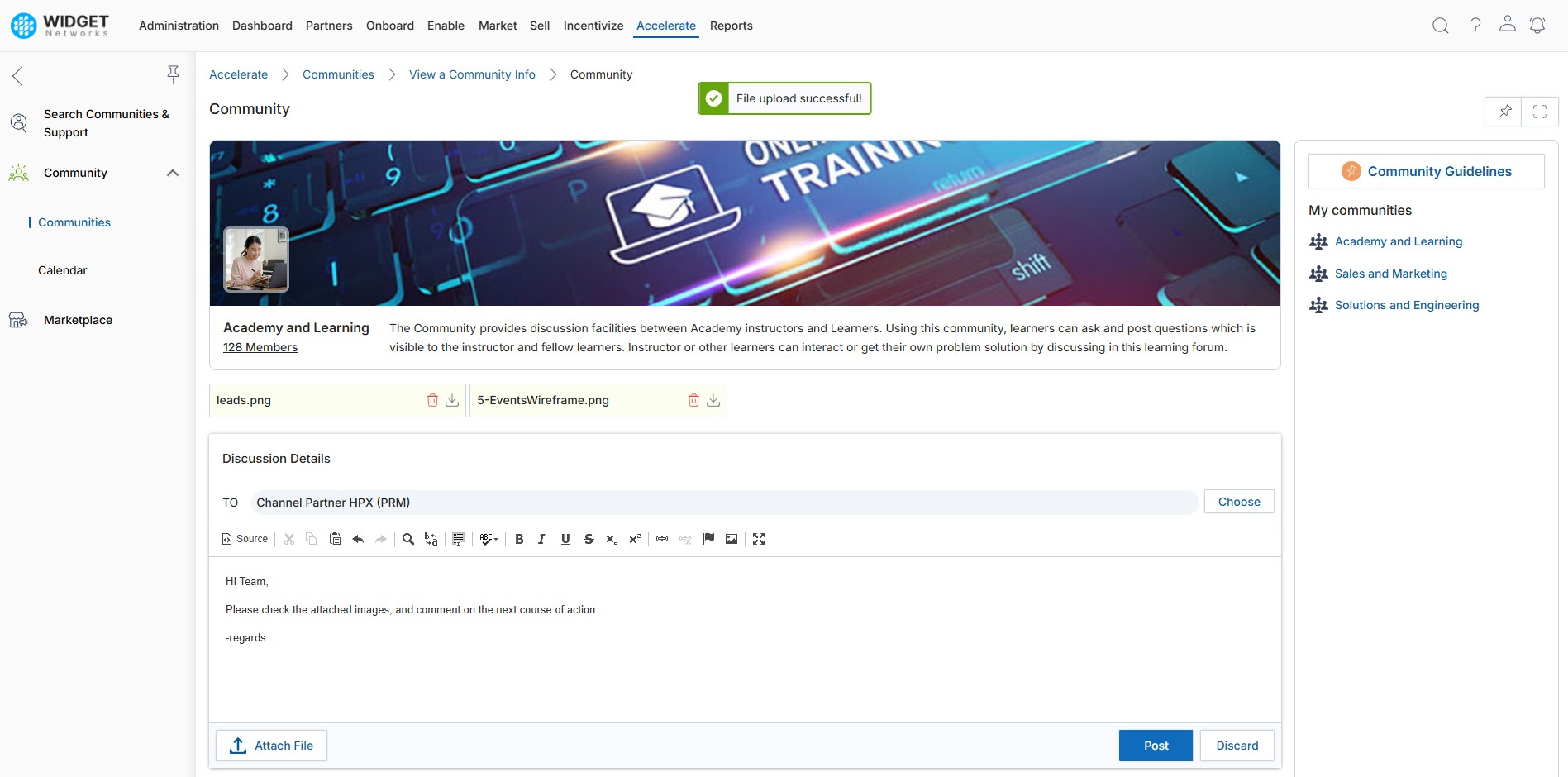
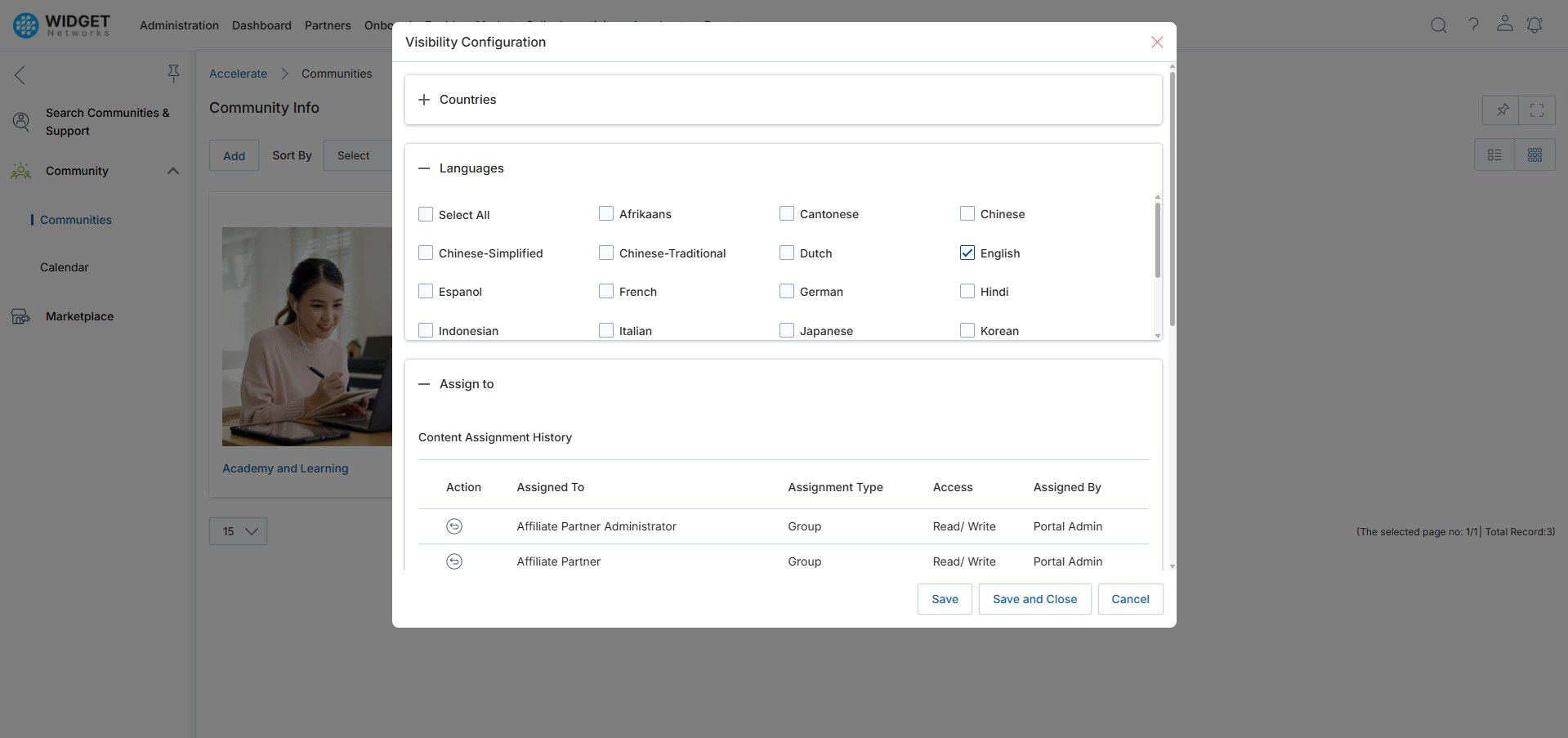
Complete Administrative Control
Maintain full control over your community with administrative tools that allow you to manage user access and content visibility.
- As an administrator, you can ban users from accessing the community or revoke a ban to restore their access.
- Manage the visibility of the community by assigning specific discussions to individual partners, groups, or a broader audience.
- You can also view a history of all administrative actions, ensuring a transparent and auditable management process.
This level of administrative oversight ensures a secure and well-managed environment for all community members.