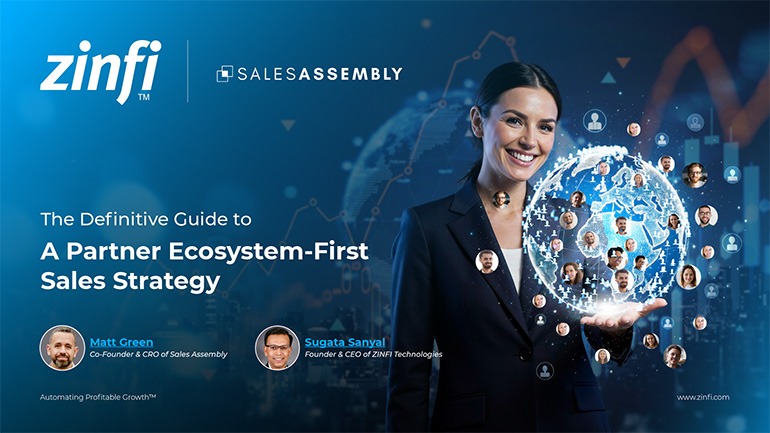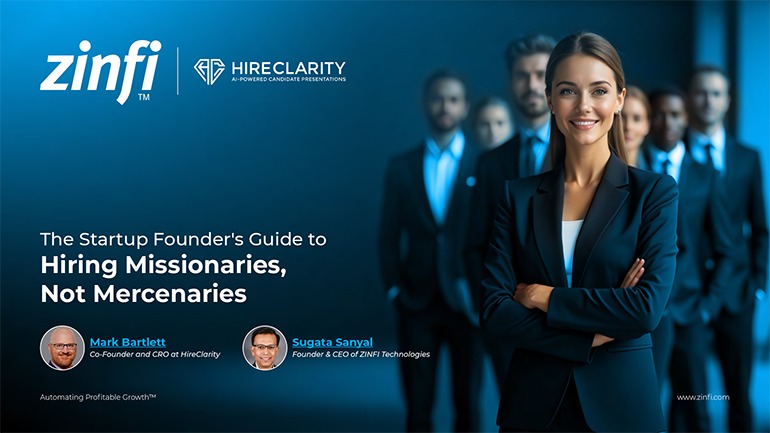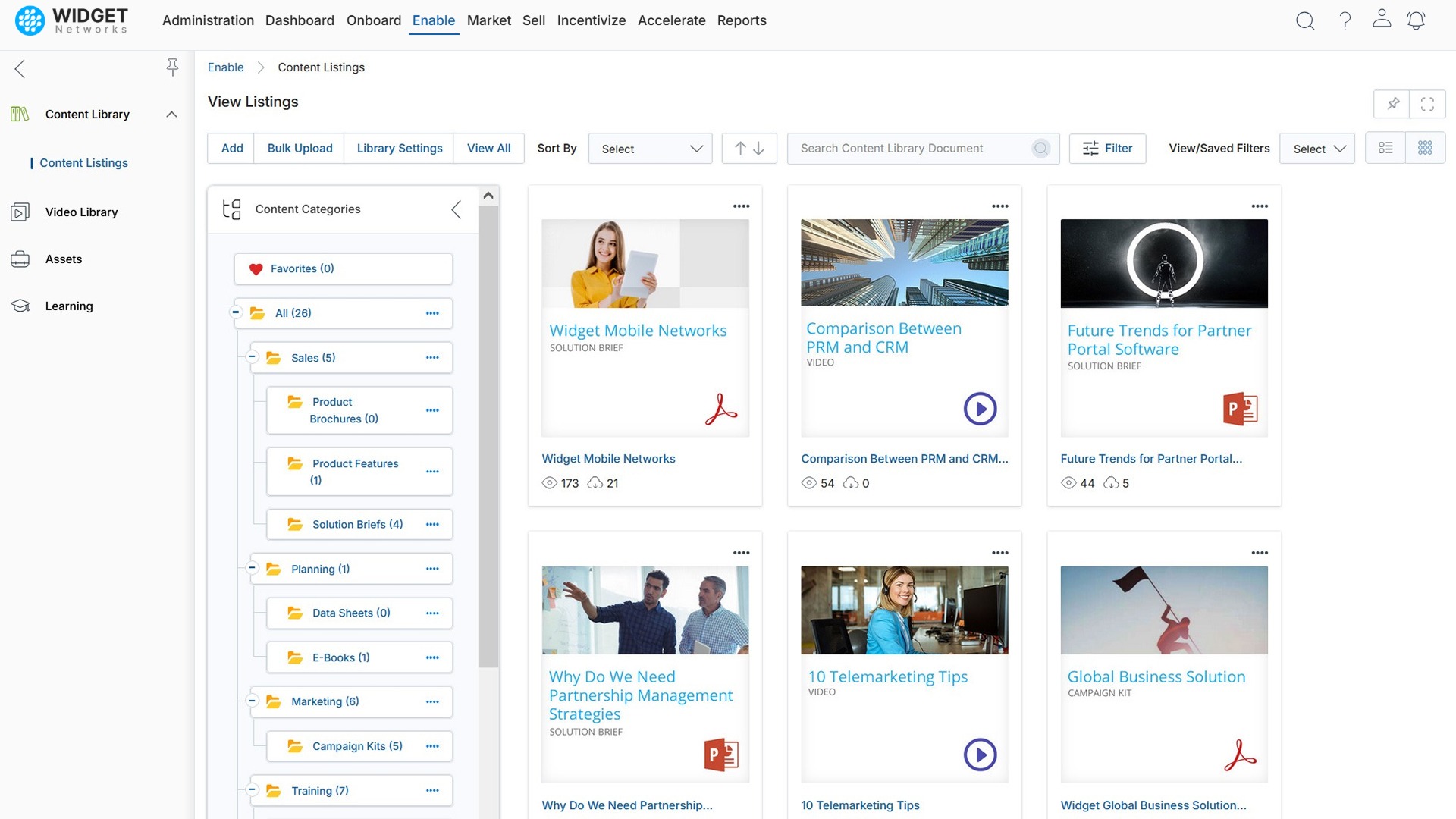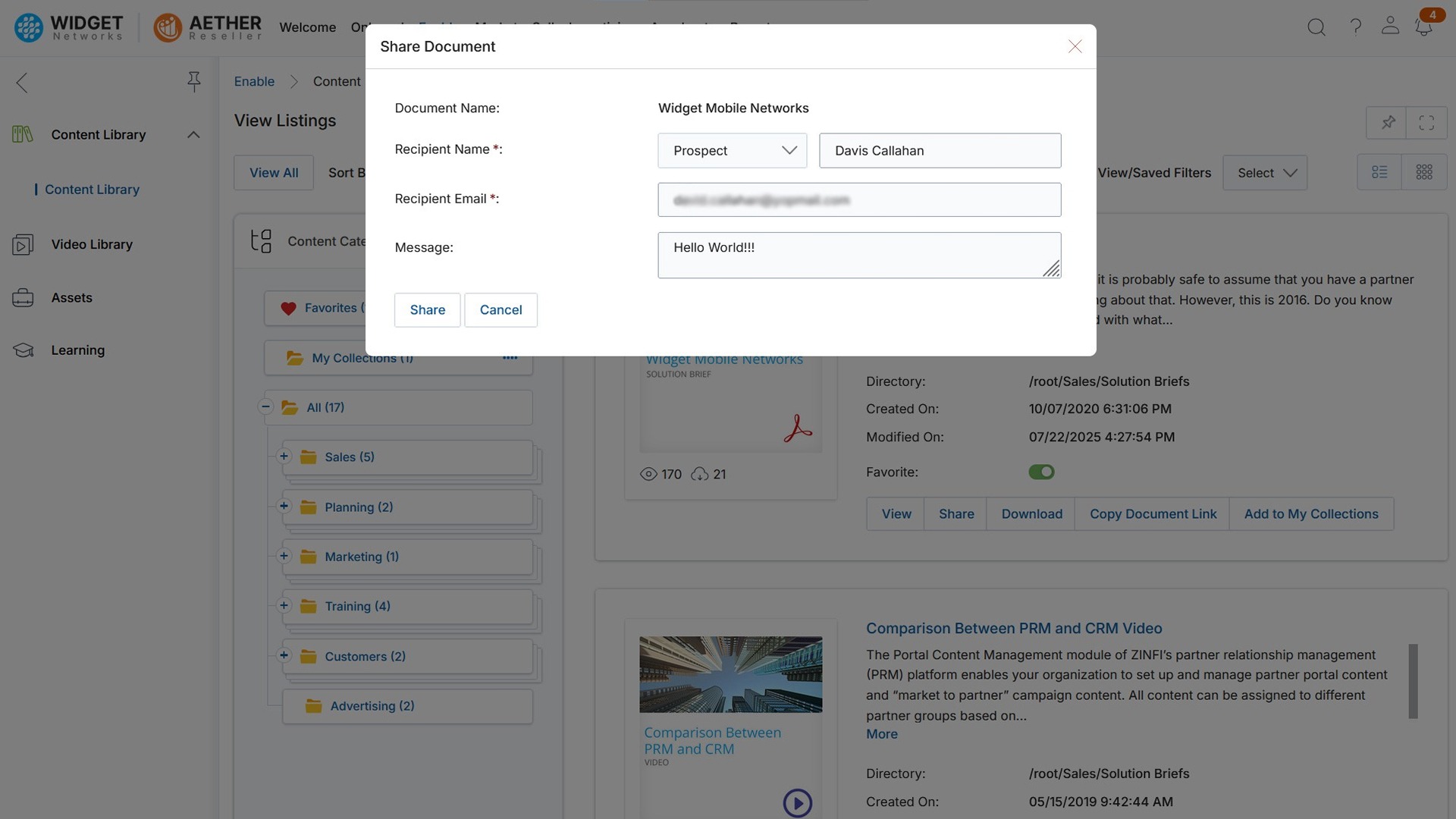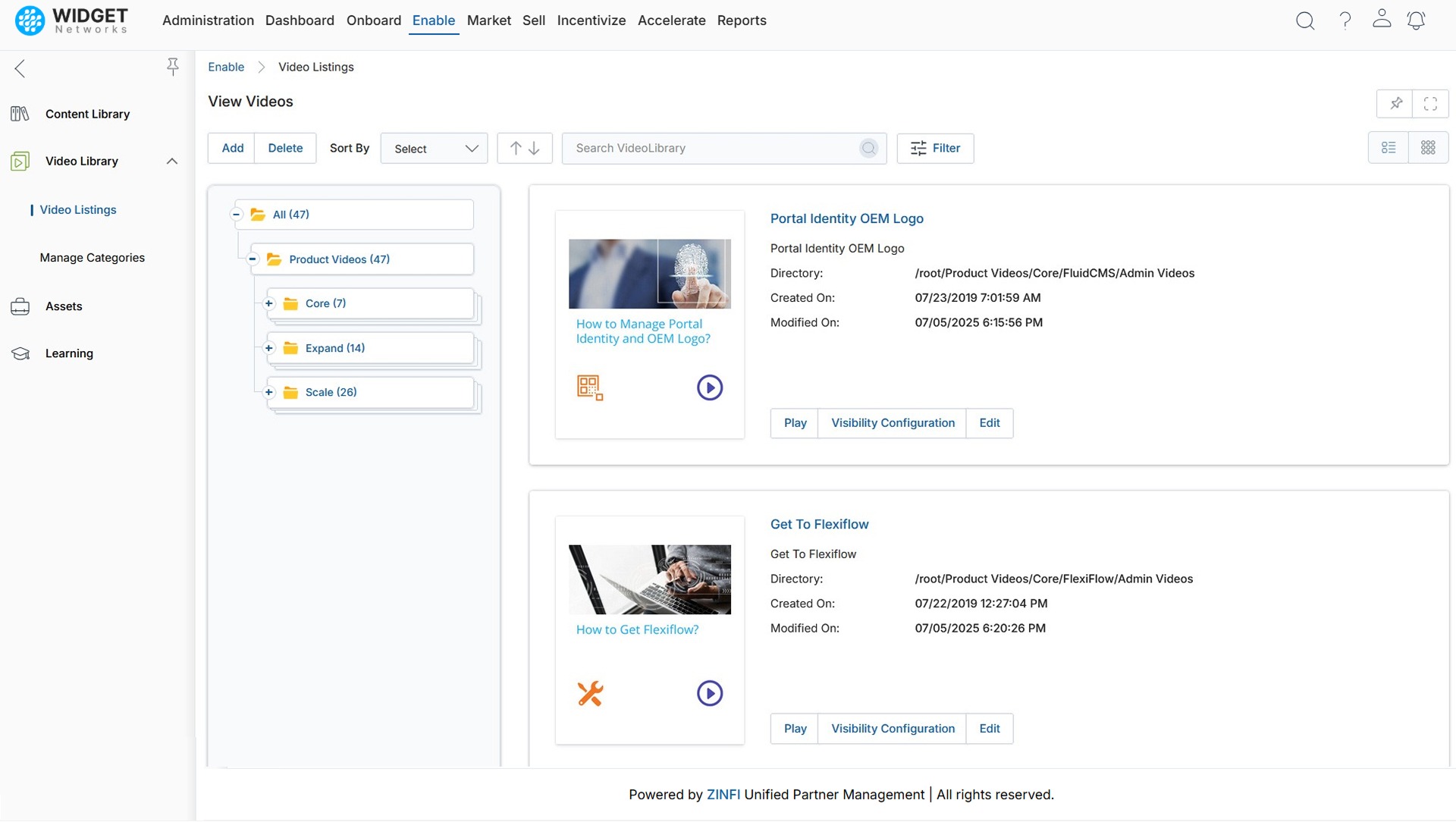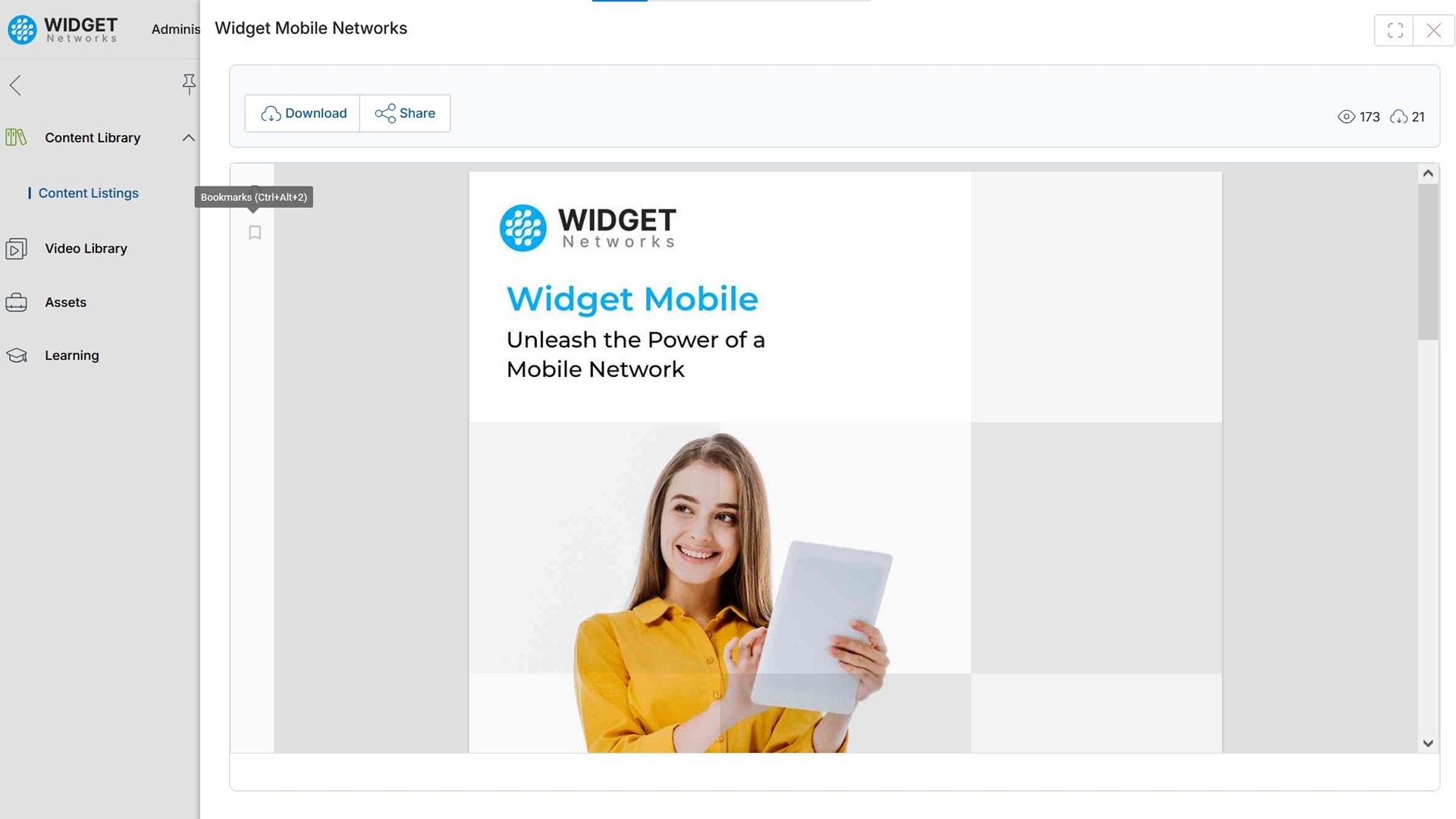Content Library Management
Content Library Management centralizes all sales and marketing collateral in a secure, searchable repository. This solves partners’ issue of wasting time searching for assets and inefficient content sharing. By organizing files hierarchically and enabling easy sharing via email or URL, the platform accelerates the sales cycle and ensures partners always have the latest, most relevant materials to engage prospects.