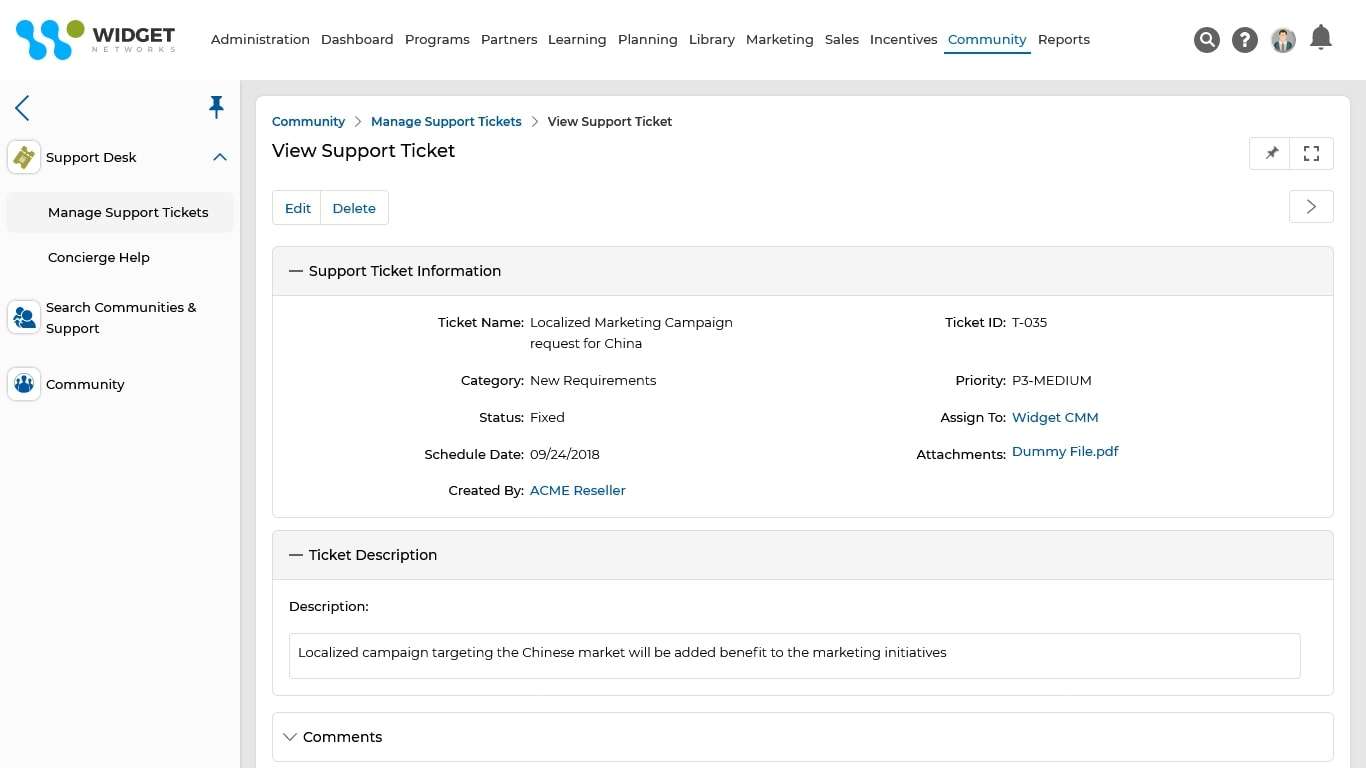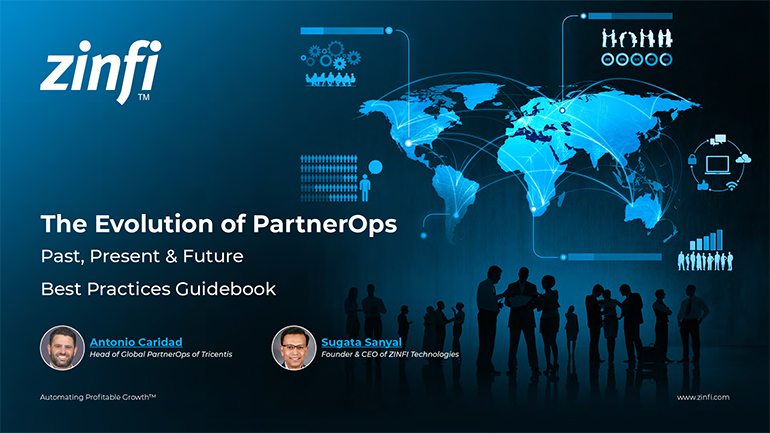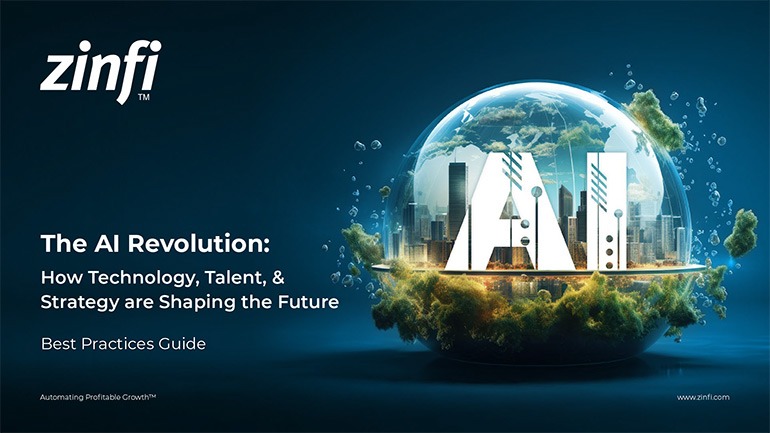Support Management
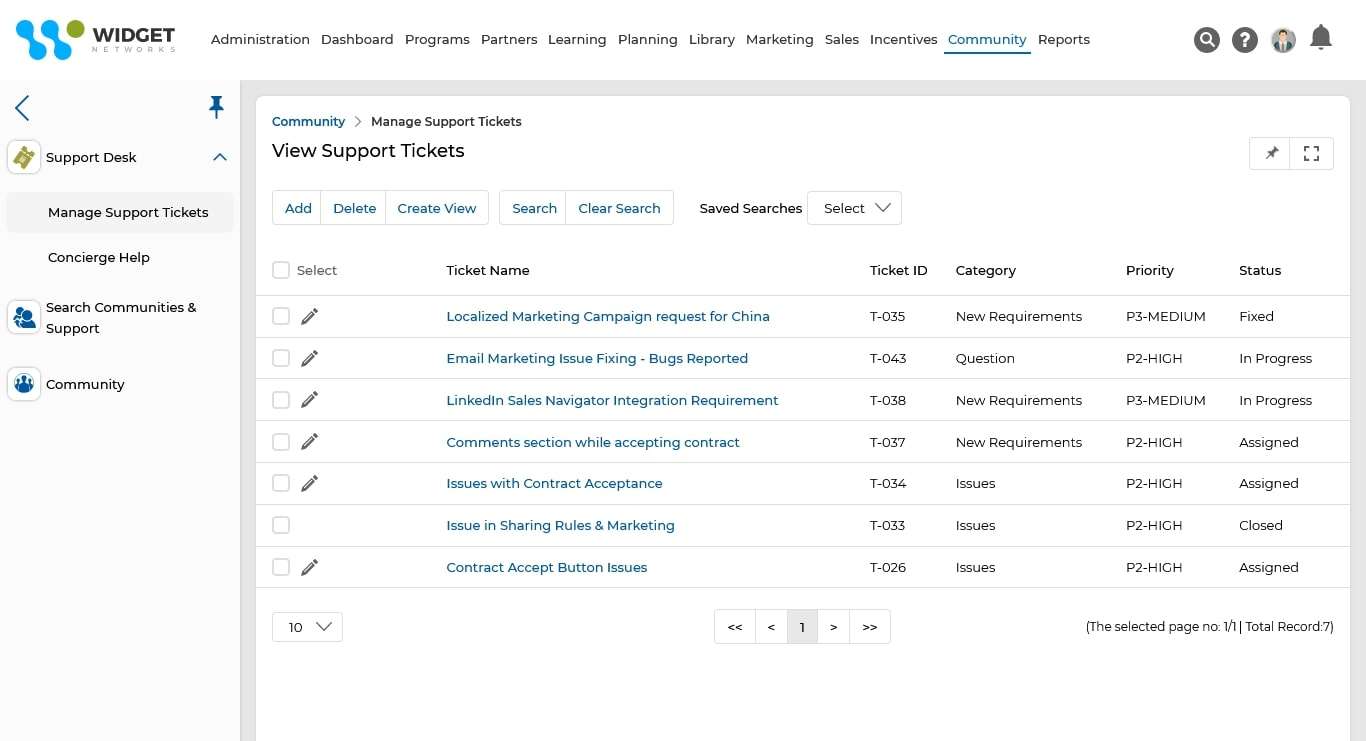
Monitor and Manage Situations
The first goal of the Support module is to restore normal service as quickly as possible and minimize the impact on business operations, thus ensuring that the best possible levels of service quality and availability are maintained. Escalations are used to highlight, or flag issues raised by the customer so that the appropriate personnel can respond promptly and monitor efforts to resolve them. UPM’s Support module allows your organization to identify, track, monitor and manage situations that require attention and swift action via tickets.
The issue and action item management process followed by the Support module consists of the following sequential steps: Identification and ticket creation, Validation and prioritization, Analysis, Tracking and reporting, Escalation (if needed), Resolution and closure.
Key Features Include:
- Enhanced Customer satisfaction
- Bulk Upload Support Tickets
- Auto-generated Ticket IDs
- Faster Resolution
Customer Insights
See who your partners and you’re communicating with. Add tasks and notes, see previous tickets and get to know your customers better and increase the quality of your organizational support. Easily track response times from ticket creation to ticket modification and Filter tickets for problem-specific support and faster response. Exchange comments about individual tickets in the Comments section and upload files in support of tickets as needed.
UPM’s Support provides you with metrics and analytics through UPM’s BI Reports around the performance of your team. These metrics lets you gain valuable insight at a glance. In this way, you can monitor metrics such as tickets closed, the average time to resolve issues, etc. This lets you know when someone on the team is falling behind in their duties so that you can address the issue before it escalates further.
Key Features Include:
- Track Times
- Prioritize issues
- Knowledge base
- Reduced ticket backlog